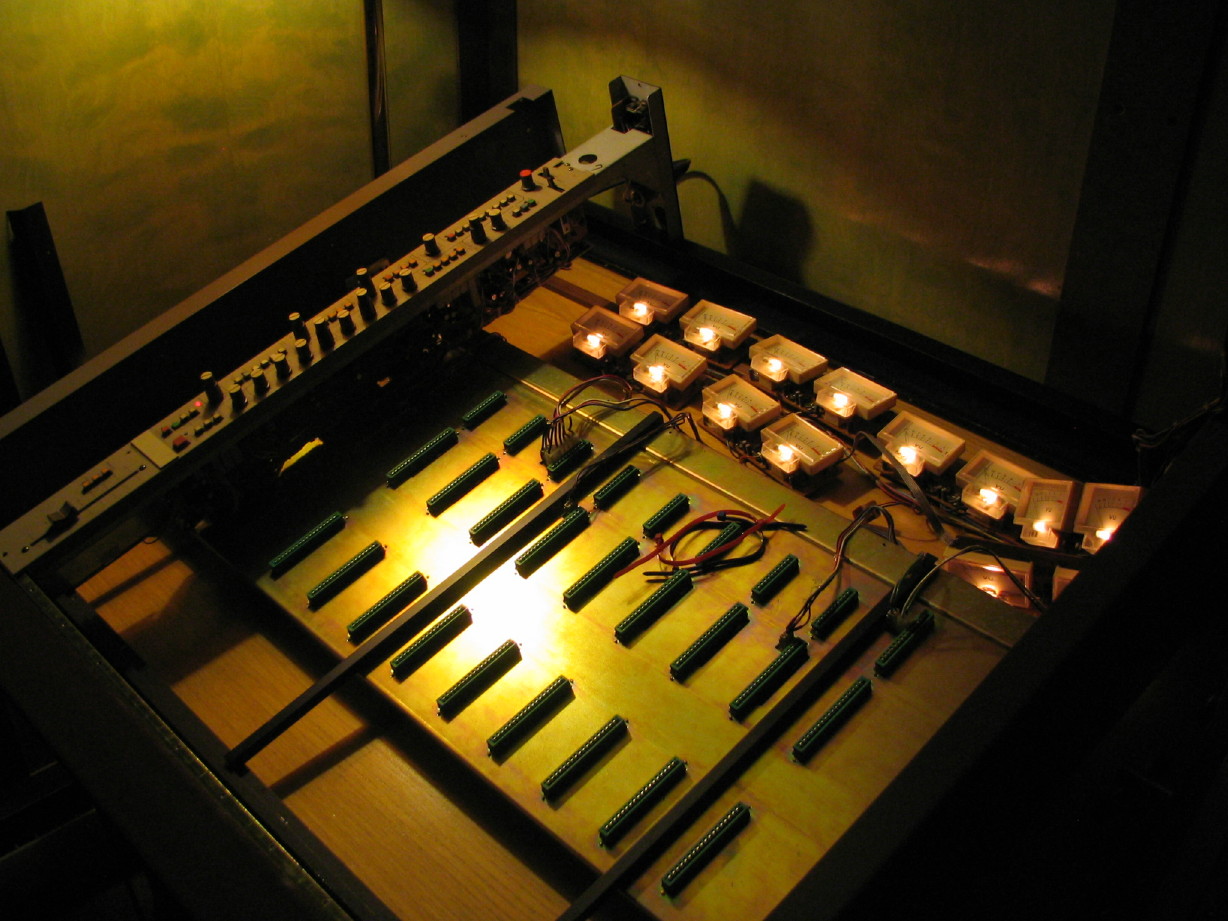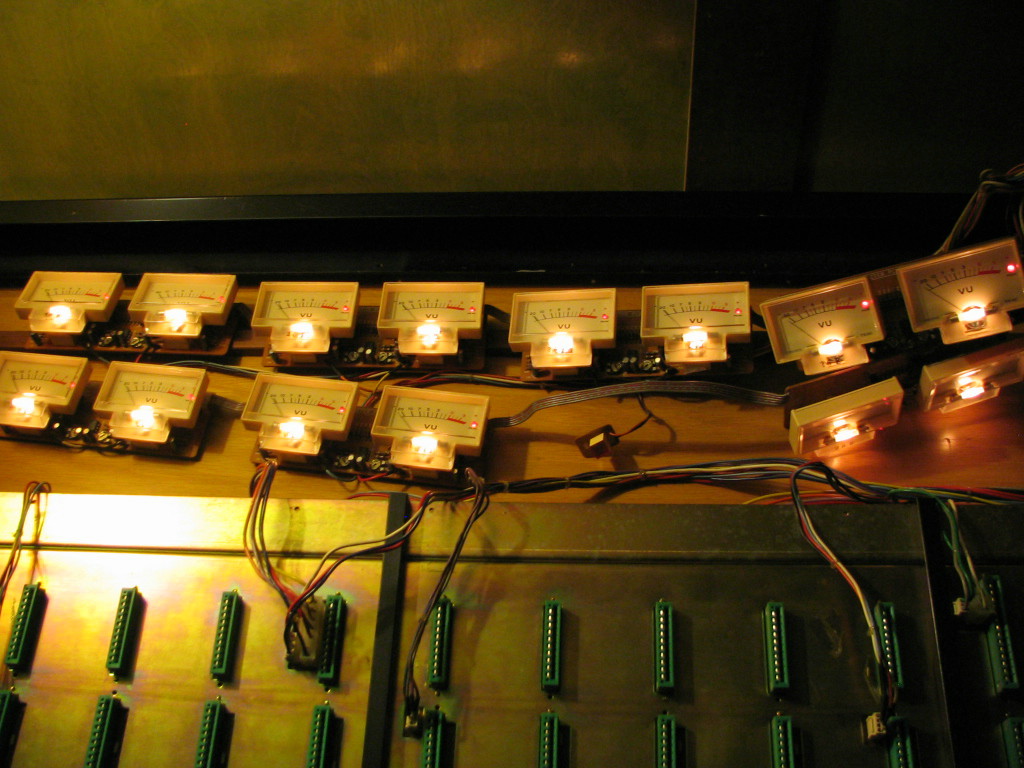cjacek
Analogue Enthusiast
right about now i`d be opening a cold one...
..but not too close to the M-____ hopefully..



right about now i`d be opening a cold one...



Holy $hit. You did it, man.



Your son is a good cameraman.With a little help...no...a lotta help from my friends.
In case anybody is interested, here's a link to video we shot of the smoke test. My kids helped so think of it as a 6+ minute Mr. Rogers moment with the M-___.Its about 45Mb, so be prepared for that, but I didn't want to compress it too much and lose the quality of the moment, plus its a 30fps 640 x 480 video file.
Enjoy!


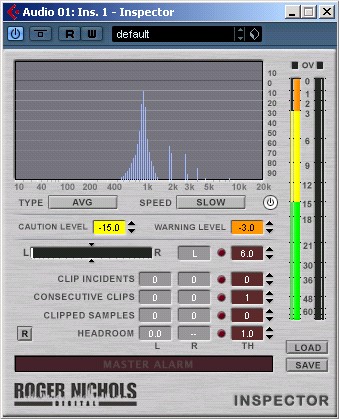





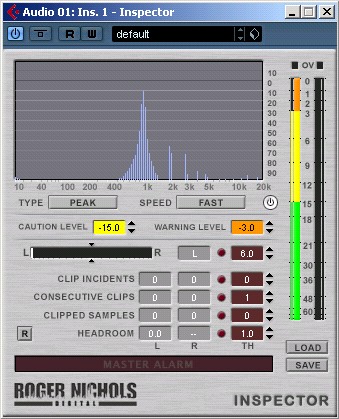
.jpg)
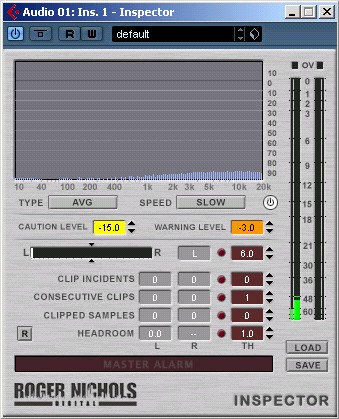







 This really threw me for a loop and it was getting late and I think I was starting to circle the tree looking for hefalumps (for those of you Winnie the Pooh fans). The BUSS source switch appears to source the BUSS IN jack, and not the PGM groups. I was starting to wonder how to monitor the PGM groups, like where is the AFL or PFL function y'know? There is a "PGM" switch in the SOLO switchrack, but that didn't seem to be working. More on that later. Anyway, I need to do more testing of this and I'll need to find a way to do it with multiple sources of program material so I can easily know what is going where. If the ASSIGN section sources the INPUT, and then propogates to the BUSS MASTER knob and then to the BUSS OUT jack, how does it ever make it to the STEREO buss? The INPUT source automatically goes to the STEREO buss, and you can get the BUSS IN jack to the STEREO buss by sourcing the BUSS in the MONITOR section and then latching the MONI TO STEREO button (and this was kinda cool because it is not affected by the ST MUTE or CHANNEL MUTE buttons, so in that way the BUSS in jack can be a clean direct drop to the STEREO rail...dunno if latching the STEREO TO MONI switch defeats other signals being sent to the STEREO buss or not...didn't test that). Anyway, I guess the problem may be with me trying to fit this board into the world of a FOH mixer where you have channels that can be assigned to groups and then the groups can be assigned to the master buss. I suppose if the PGM groups are intended for an 8-track recorder/reproducer then you would monitor off the sync head via the LINE inputs on the M-___ which obviously can be monitored and routed any number of ways...hm.
This really threw me for a loop and it was getting late and I think I was starting to circle the tree looking for hefalumps (for those of you Winnie the Pooh fans). The BUSS source switch appears to source the BUSS IN jack, and not the PGM groups. I was starting to wonder how to monitor the PGM groups, like where is the AFL or PFL function y'know? There is a "PGM" switch in the SOLO switchrack, but that didn't seem to be working. More on that later. Anyway, I need to do more testing of this and I'll need to find a way to do it with multiple sources of program material so I can easily know what is going where. If the ASSIGN section sources the INPUT, and then propogates to the BUSS MASTER knob and then to the BUSS OUT jack, how does it ever make it to the STEREO buss? The INPUT source automatically goes to the STEREO buss, and you can get the BUSS IN jack to the STEREO buss by sourcing the BUSS in the MONITOR section and then latching the MONI TO STEREO button (and this was kinda cool because it is not affected by the ST MUTE or CHANNEL MUTE buttons, so in that way the BUSS in jack can be a clean direct drop to the STEREO rail...dunno if latching the STEREO TO MONI switch defeats other signals being sent to the STEREO buss or not...didn't test that). Anyway, I guess the problem may be with me trying to fit this board into the world of a FOH mixer where you have channels that can be assigned to groups and then the groups can be assigned to the master buss. I suppose if the PGM groups are intended for an 8-track recorder/reproducer then you would monitor off the sync head via the LINE inputs on the M-___ which obviously can be monitored and routed any number of ways...hm. 



 .. Testament to real dedication and purpose. I suppose I should've sent you my PSU from my Tascam M-2600mII to repair instead of sending it to Tascam. They kept it there for weeks and then say they couln't find anything wrong.! ( and they have schematics!..
.. Testament to real dedication and purpose. I suppose I should've sent you my PSU from my Tascam M-2600mII to repair instead of sending it to Tascam. They kept it there for weeks and then say they couln't find anything wrong.! ( and they have schematics!.. ..).. Maybe you can sell this design back to Tascam since you actually " made" it..
..).. Maybe you can sell this design back to Tascam since you actually " made" it.. ..After all is said and done, have you finished this M_ console and how does it sound? Good job..!...
..After all is said and done, have you finished this M_ console and how does it sound? Good job..!...



 :
: