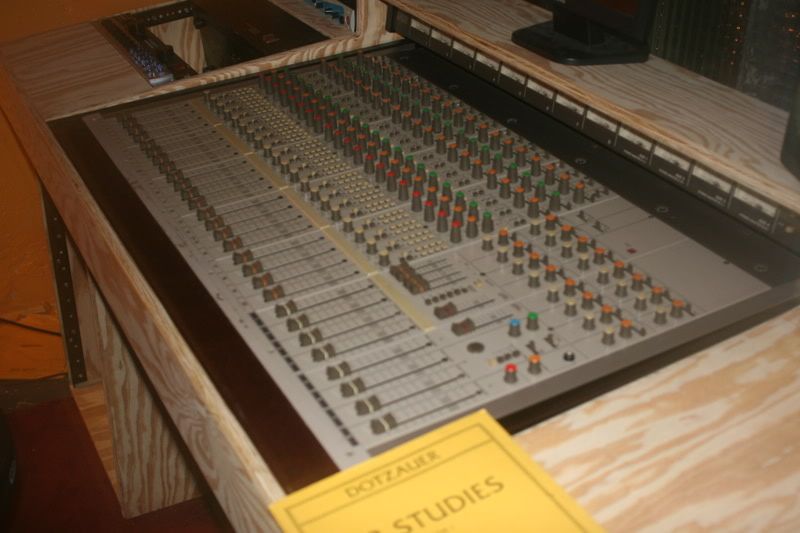sweetbeats
Reel deep thoughts...
ROTFLMAO!!! 


Goes right along with the Le Tripod Campchair I use at the desk.
That...was...funny. Dave, don't you also use Le Pillowcase? I've had good luck with those.



Goes right along with the Le Tripod Campchair I use at the desk.

That...was...funny. Dave, don't you also use Le Pillowcase? I've had good luck with those.