LazerBeakShiek
It is a life preserver
It does not work.in Reaper - there is a setting for automatic alignment.
It does not work.in Reaper - there is a setting for automatic alignment.
So you put in 22.6ms in the box and it works for you?Reaper says my settings are 44.1 khz, 24bit, 352 spls, ~9.6/13ms. LIke others have said, I have never had a problem with track alignment, and Reaper's latency detector seems to work just fine.
Strange. It is uncorrectable. I must nudge.But there's a better solution to new tracks being offset. There should be a manual setting that you can use if the automatic detection isn't right. The normal procedure is to feed the output of the interface to an input and play a short, sharp sound from the DAW (like a snare hit) and record it back to another track. Then you can zoom in and measure the precise offset and enter that value into the manual record latency correction. It may take a positive or negative value to make it right. It's a simple, though slightly tedious, procedure. If it works you won't have to nudge tracks to match.
No . . I didn't put any latency compensation time in the box. In the options I simply use 'audio driver reported latency'So you put in 22.6ms in the box and it works for you?
You need to go down to "Recording" to find the settings. If "Use audio driver reported latency" is checked and it's still off, you can use the procedure I outlined above to adjust it.Found it. It was checked the whole time. So was the overide, is that a problem?
That allows the project sample rate (44.1k, 48k 96k etc...) to override what your interface is set to. This has nothing to do with latencyWhat about the overide? Does that defeat the purpose?
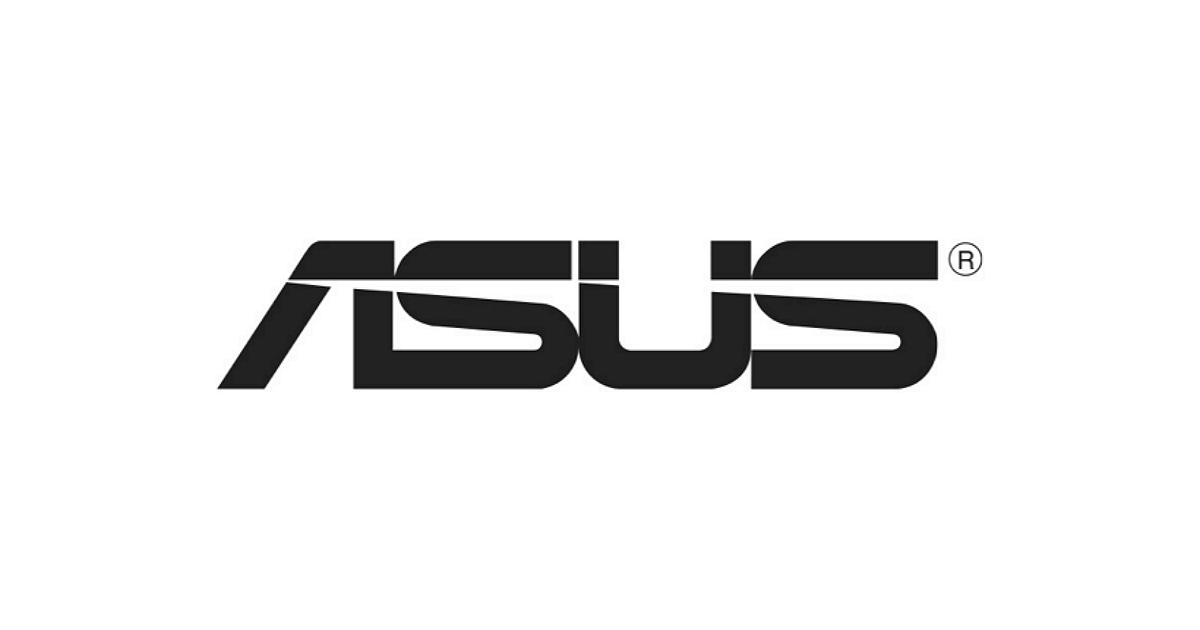
 store.asus.com
store.asus.com
Monitors? The daw is output to a Klipsch studio system. Klipsch is well known high quality audio.What are you using?
So, you are using home stereo speakers and PA cabinets? It's no wonder you are having a hard time. Home stereo speakers are made to sound good, not be accurate. That means different things for different companies, but mostly an emphasis on deep bass and high treble.Monitors? The daw is output to a Klipsch studio system. Klipsch is well known high quality audio.
The PA is monitored on 2 way cabinets horns and 15", so monitors are much different from my 8 track to the interface and DAW. I commonly refer to the 1/4" as sounding fuller. I thought it could be the Mackie mixer.
