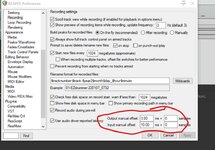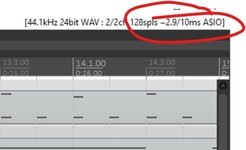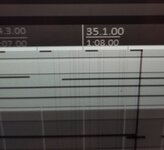LazerBeakShiek
Rad Racing Team
Mastering question. What is the difference, placing a VST master limiter in the main channels while rendering? As opposed to rendering the tracks out to wav anyway, then dragging the render in to apply a master limiter on the mains? What is going to change?