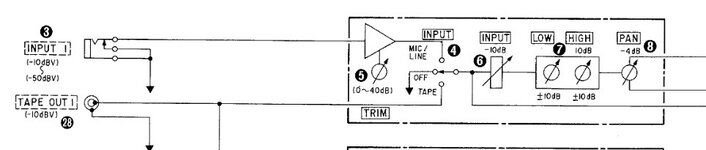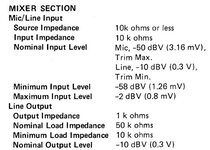Balanced to unbalanced (virtually nobody will have a transformer - this isn't required at all).
At one end of the cable you have the XLR connector. Pin 1 (labelled in tiny print inside) goes to the screen of the coax cable and at the jack end connects to the sleeve of the jack connector.
If you have guitar type cable with just one centre conductor, then at the mic end - the centre conductor should go to pin 2, and then pin 3 (opposite pin 1) also connects to pin 1 - a little 'bridge' of wire will do.
Keep in mind that some cables might have the centre to pin 3, and then pins 1 and 2 joined - it does not matter if you only have one mic - either will work.
At the other end, the screen goes to the jack plug sleeve, and the centre conductor to the tip. If there is a ring connector too, then that must also be joined to the sleeve with a little bridge of wire.
If the cable you are using is mic cable, it will have two conductors (soldered to pins 2 and 3 in the XLR connector at the mic end. At the other end the unbalancing is done there.
The screen of the cable goes to the sleeve of the jack. One of the two conductors also goes to the sleeve (and the ring, if the jack has one), the remaining conductor goes to the tip of the jack.
That sounds more complicated than it really is, but the key requirement is that you can solder. To be fair, if you can't, your local music shop, if they're decent, will have the the thing in stock pre-made, or they can make one for you. If they don't offer this service, then they're simply a poor shop!
The thing to remember is that microphones have separate grounding - audio signal on two wires, ground for screening on another. Guitars, CD players, tape decks etc use the screen to do two jobs - pass the audio AND keep the hums out.
In an XLR pin 1 is ALWAYS ground - the other two are the signal. To unbalance them, just connect one of the audio lines to the ground - job done - you cut three wires down to two with one little extra wire inside the connector. Strictly speaking you lose a little signal that you simply won't notice, and you lose the hum cancellation feature.
My first mic was an SM57 in 1974ish and my reel to reel had ¼" unbalanced jack sockets for mics. It worked absolutely fine once I hacked off the XLR male and swapped it for a Jack plug and did the wiring as above.