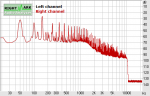So i put together a little home recording set up with the following gear:
15' Macbook pro (2016)
M-audio profire 2626 audio interface
Yamaha HS8 studio monitors
Everything is working as it should but i just can't seem to get rid of this electrical hum thats on my speakers at all times. First i tried simply using balanced cables for the connection from my interface to the speakers and it didn't do anything, then i bought a ground loop isolator (ART DTI) and that lowered the intensity of the hum quite a bit but it's still there, very quiet but still noticeable.
The ART DTI ground loop isolater has this pin for connecting a ground wire to it but i am wondering how that works exactly? Do you just take any old metal wire, and then what do you connect it to?
To be clear the ground loop isolater is located in between the output of the interface and the input of the monitors. I also need to point out that when connecting the power adapter of the macbook the hum gets a lot more quit but even with the adapter plugged in the hum is still there.
So if any of you have any knowledge of electricity and sound and can help me out with this i would greatly appreciate it!
(attached image shows the ART DTI ground loop isolator, on the far left of the device is a piece of metal which i believe is used for attaching a grounding cable)
15' Macbook pro (2016)
M-audio profire 2626 audio interface
Yamaha HS8 studio monitors
Everything is working as it should but i just can't seem to get rid of this electrical hum thats on my speakers at all times. First i tried simply using balanced cables for the connection from my interface to the speakers and it didn't do anything, then i bought a ground loop isolator (ART DTI) and that lowered the intensity of the hum quite a bit but it's still there, very quiet but still noticeable.
The ART DTI ground loop isolater has this pin for connecting a ground wire to it but i am wondering how that works exactly? Do you just take any old metal wire, and then what do you connect it to?
To be clear the ground loop isolater is located in between the output of the interface and the input of the monitors. I also need to point out that when connecting the power adapter of the macbook the hum gets a lot more quit but even with the adapter plugged in the hum is still there.
So if any of you have any knowledge of electricity and sound and can help me out with this i would greatly appreciate it!
(attached image shows the ART DTI ground loop isolator, on the far left of the device is a piece of metal which i believe is used for attaching a grounding cable)

Last edited: