Ні, sorry for my English, I'm not a native speaker. I have microphone Audio Tehnica At2020 and Sound card Focusrite Solo. I read in internet that recording level should bе avarage at -18 db, and peak at -10 db, and not should be lower than -24 db. So question is: Should I change gain in my sound card before recording different parts. I mean, first recording Verse(generally lowest part of vocal) and aim -18 db, and then drop the gain knob of sound card and record Chorus (generally louder part) and again aim -18 db? OR just set gain one time based on the chorus? Thanks for your attention, I appreciate it.
You are using an out of date browser. It may not display this or other websites correctly.
You should upgrade or use an alternative browser.
You should upgrade or use an alternative browser.
How set vocal recording level?
- Thread starter Harry1
- Start date
TalismanRich
Well-known member
Welcome Harry.
You are doing well by setting the levels peak at -8 to -10dB. That will insure that nothing is distorted.
There is no need to change the gain between different parts. You can always adjust the various segments later as needed. If you are recording multiple voices, each should be going to a separate track as this will allow you to blend the voices together to get the best sound. I would recommend that you use 24 bit recording. This simply gives you a better signal to noise ratio, so you don't have any buildup of noise as you mix the tracks.
You are doing well by setting the levels peak at -8 to -10dB. That will insure that nothing is distorted.
There is no need to change the gain between different parts. You can always adjust the various segments later as needed. If you are recording multiple voices, each should be going to a separate track as this will allow you to blend the voices together to get the best sound. I would recommend that you use 24 bit recording. This simply gives you a better signal to noise ratio, so you don't have any buildup of noise as you mix the tracks.
rob aylestone
Moderator
The key feature and an important one is that you must not exceed 0dB, but with the noise floor very low now, lots of people get a bit fixated on 'idea' settings and in general, I don't ever worry about record level. I still follow the old system - turn it up till it peaks and back it off. Now noise is rarely an issue, I tend to set it for the loudest, but not bother to adjust when recording quieter sections. A good check for me is simply to watch for any red lights, but if the peaks manage about halfway up the meter, that's going to be fine. You just need to get comfy with visual clues for your system so you know how your system works. I'm lazy - the gain control means a walk across the room. I rarely move it!
Thanks for your answer, it helped me a lotWelcome Harry.
You are doing well by setting the levels peak at -8 to -10dB. That will insure that nothing is distorted.
There is no need to change the gain between different parts. You can always adjust the various segments later as needed. If you are recording multiple voices, each should be going to a separate track as this will allow you to blend the voices together to get the best sound. I would recommend that you use 24 bit recording. This simply gives you a better signal to noise ratio, so you don't have any buildup of noise as you mix the tracks.
Slouching Raymond
Well-known member
I just set my recording level to somewhere short of clipping.
I do like the 'Normalize' tool in Cubase, which pumps up a slightly weak recording.
That works for me for now.
I do like the 'Normalize' tool in Cubase, which pumps up a slightly weak recording.
That works for me for now.
Ujn Hunter
Active member
Right, I usually test a microphone by singing or playing the loudest parts of what will be recorded and make sure that it stays in the yellow at the maximum volume/intensity to make sure nothing clips or distorts. That should give you the best noise/signal ratio without clipping or distorting anything.
LazerBeakShiek
Rad Racing Team
Yeah, you want as much gain as possible. Like -16 db isnt better than -6. -6 is not distorting by nature. You want more gain, because the tools are subtractive. If you have more, there is more to sculpt. Also if the VSTs dont have enough signal they dont respond correctly.I just set my recording level to somewhere short of clipping.
As much as you can make without clipping.
Use a limiter/clipper. Set the make up gain in the neg 's like -6. Then overload the limiter with gain against the -6 limiter wall, until it thickens up. Benefiting from a fast attack and fast release. You wont need to look at the screen. Just perform. Belt it out. It wont clip ever.
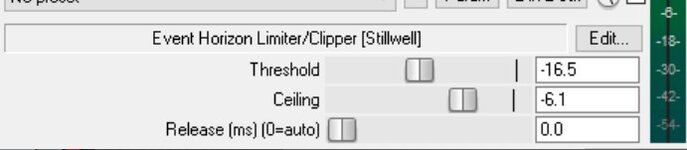
Last edited:
rob aylestone
Moderator
Some kinds of music don't need this compression though - plus, I never compress the recording - I want it as real as possible. I'll gently compress if it needs it afterwards, but never on the input channel.
bouldersoundguy
Well-known member
No, because you can then clip in analog or in the converter before you even get to the software limiter. There's little to no benefit to running the input signal that hot, and there's substantial penalty if you do hit the top of the scale. If a track is a bit low for an analog emulating plugin, just tweak the digital gain and/or normalize it.Yeah, you want as much gain as possible. Like -16 db isnt better than -6. -6 is not distorting by nature. You want more gain, because the tools are subtractive. If you have more, there is more to sculpt. Also if the VSTs dont have enough signal they dont respond correctly.
As much as you can make without clipping.
Use a limiter/clipper. Set the make up gain in the neg 's like -6. Then overload the limiter with gain against the -6 limiter wall, until it thickens up. Benefiting from a fast attack and fast release. You wont need to look at the screen. Just perform. Belt it out. It wont clip ever.
View attachment 115245
Most converters are calibrated so 0 dBVU (the analog metering standard) corresponds to -18 dBFS (the digital metering standard). Some might be -20 or -16, but that's a minor difference. For any signal that isn't impulsive (e.g. percussion), make it cross that -18 level regularly, spending about half the time above and half the time below. Assuming one is using a basic audio interface, keeping the signal in the right range in digital means it will be in the analog sweet spot.
LazerBeakShiek
Rad Racing Team
-6 ?There's little to no benefit to running the input signal that hot,
bouldersoundguy
Well-known member
I'm referring to this:-6 ?
There's a good chance you'll be driving the analog stage and converter to unnecessarily high levels to get there. Once you overload the upstream stages, downstream processing wont unclip it.Then overload the limiter with gain against the -6 limiter wall...
Woah, to be clear, still meaning limiting record input levels -with a plug?Yeah, you want as much gain as possible. Like -16 db isnt better than -6. -6 is not distorting by nature. You want more gain, because the tools are subtractive. If you have more, there is more to sculpt. Also if the VSTs dont have enough signal they dont respond correctly.
As much as you can make without clipping.
Use a limiter/clipper. Set the make up gain in the neg 's like -6. Then overload the limiter with gain against the -6 limiter wall, until it thickens up. Benefiting from a fast attack and fast release. You wont need to look at the screen. Just perform. Belt it out. It wont clip ever.
View attachment 115245
grimtraveller
If only for a moment.....
Whatever your loudest part is, set the gain for that. As long as you're not clipping going in, you are OK. I never worry about - this db and - that db when I'm recording. The face on my unit is so small anyway, and I don't stand right next to it and even if I did, it doesn't give any indication of whether I'm at -6, -12, -18 or - 300. But I know if I ever get to 0db and above, an extremely rare event these days.So question is: Should I change gain in my sound card before recording different parts. I mean, first recording Verse(generally lowest part of vocal) and aim -18 db, and then drop the gain knob of sound card and record Chorus (generally louder part) and again aim -18 db? OR just set gain one time based on the chorus? Thanks for your attention, I appreciate it.
LazerBeakShiek
Rad Racing Team
What? Yes. If you are recording and you know your loudness level target. Set it and forget it. Clip at -0.1, or whatever. It wont go past -0.1.Woah, to be clear, still meaning limiting record input levels -with a plug?
LazerBeakShiek
Rad Racing Team
Get some visualizations going too. You want the tracks to land in the right 'ballpark'. Look at the amount of noise happening in the track. On top and bottom of the range. The middle is the goods you keep. If the middle has good movement, cut everything above and below that has unorganized noise.
Compress the cut track to amplify it back to full sound.
Compressing after the HPF LPF-ing also amplifies those special curves they cut into the track. They are PERFECT ramps and sound awesome in the comp.
Compress the cut track to amplify it back to full sound.
Compressing after the HPF LPF-ing also amplifies those special curves they cut into the track. They are PERFECT ramps and sound awesome in the comp.
Last edited:
How a plug works on the analog level before it even hits the A/D would be the question.What? Yes. If you are recording and you know your loudness level target. Set it and forget it. Clip at -0.1, or whatever. It wont go past -0.1.
LazerBeakShiek
Rad Racing Team
I am sure it is not important.How a plug works on the analog level before it even hits the A/D would be the question.
LazerBeakShiek
Rad Racing Team
wait what?
That is software side , I don't think you can change.
That is software side , I don't think you can change.
Farview
Well-known member
I am pretty sure that setting the record level before the A/D is much more important than what you do after it.I am sure it is not important.
