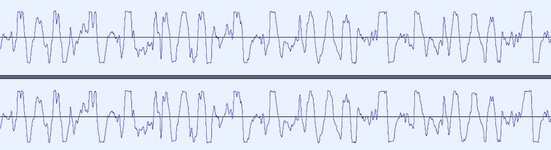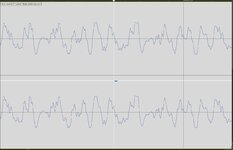Razzle1980
New member
I'm using a Neve 5017 preamp going to my Yamaha interface and Cubase as my DAW. At certain levels when playing my guitar, I can hear what would best be described as a buzzing/crackling. I first thought it was my headphones, but I confirmed it wasn't. Am I setting a level too high somewhere? Is this a common newbie problem?
Last edited: