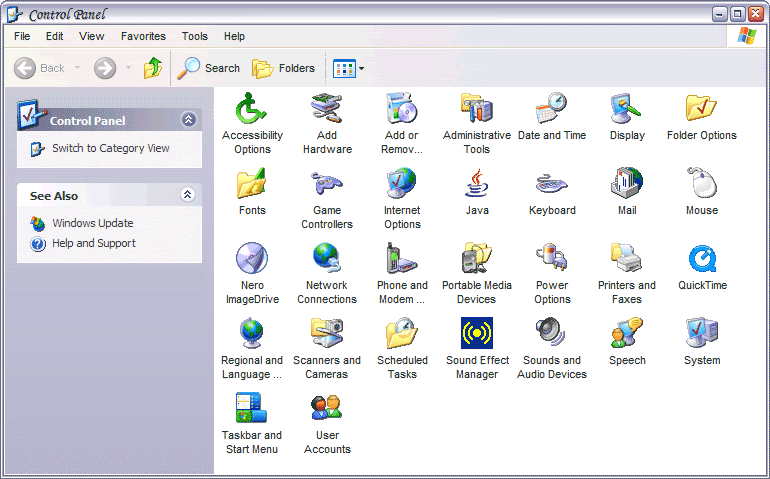A
Alyn
New member
OK, I'm new and didn't really know where best to put this, so the newbies section seemed to feel right. OK, here's my problem, I've posted this a couple of other places with no sucessfull responces:
I'm using Acid Pro 4.0 for all mixing purposes, I also have Soundforge 7.0 for any editing/tweeking and Fuityloops 3.56 which I use for drum programming.
My problem is I can't record anything without recroding any other sounds on my computer, I.E. the click track/drum part, which I'm using to keep time.
I think the problem is this:

OK, as you can see, the currently selected option is "Stereo Mix", the problem is it won't let me change the selection, no matter what it stays on "Stereo Mix", any ideas what this is? Could this be a problem with my soundcard or just a software/options problem?
Any help will be very very very much appreciated!
Cheers in advance,
Alyn
I'm using Acid Pro 4.0 for all mixing purposes, I also have Soundforge 7.0 for any editing/tweeking and Fuityloops 3.56 which I use for drum programming.
My problem is I can't record anything without recroding any other sounds on my computer, I.E. the click track/drum part, which I'm using to keep time.
I think the problem is this:

OK, as you can see, the currently selected option is "Stereo Mix", the problem is it won't let me change the selection, no matter what it stays on "Stereo Mix", any ideas what this is? Could this be a problem with my soundcard or just a software/options problem?
Any help will be very very very much appreciated!
Cheers in advance,
Alyn