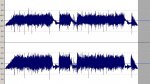I've been working on a mix with Sony Vegas and finally got it to sound the way that I wanted it to. But when I export the song as a wav file and then look at it in Goldwave, the whole thing is shifted up above 0.0db, except for a few transients. Here's a picture of what I'm talking about. Does anyone know why it would be doing this or what I can do to get a normal looking waveform after I export the song? Any help would be appreciated.
You are using an out of date browser. It may not display this or other websites correctly.
You should upgrade or use an alternative browser.
You should upgrade or use an alternative browser.
weird waveforms
- Thread starter John!
- Start date
Massive Master
www.massivemastering.com
Normally, I'd say to mix with your ears and not with your eyes. Some sounds naturally have an offset waveform (not due to DC offset).
But in this case, that's a strange one. *Does* it sound "normal?" Could it be a quirk in the way the program is rendering the visual information?
But in this case, that's a strange one. *Does* it sound "normal?" Could it be a quirk in the way the program is rendering the visual information?
SonicAlbert
Super-Sonic "Herb" Albert
On some programs you can set the display to "rectified waveforms" and it looks something like that.
Right now it's an instrumental track with 2 guitars, bass and drums. The individual waveforms for every track are normal, and I've tried numerous different things to fix it but nothing has made it any better. The best I've been able to come up with is offsetting the whole thing and then adjusting the volume. It sounds normal to me, here's an mp3 clip of part of it. Maybe hearing it will make it easier to diagnose the problem.
mshilarious
Banned
Wow, that's the worst DC offset I've ever seen. It only occurs while the guitars are playing though, so it isn't a simple fix. Go back to the individual tracks and the mix and see if you can source it. I would have a very close look at the guitars.
Massive Master
www.massivemastering.com
M'kay... It's not DC offset. It sounds "smushy" but it doesn't sound like it would if it had no negative swing. Even the waveform looks relatively normal.
HOWEVER - There are issues... I'm listening pretty quietly (it's late, eh?) and the room "felt funny" so I popped open a spectrum analyzer and isolated this:

There's something going on down there - Very low, very slow, but very loud. That's actually the part right after the hat hit (where there's really nothing else going on except for the decay of the hat. Otherwise, it stays pretty steady throughout the entire file.
HOWEVER - There are issues... I'm listening pretty quietly (it's late, eh?) and the room "felt funny" so I popped open a spectrum analyzer and isolated this:

There's something going on down there - Very low, very slow, but very loud. That's actually the part right after the hat hit (where there's really nothing else going on except for the decay of the hat. Otherwise, it stays pretty steady throughout the entire file.
masteringhouse
www.masteringhouse.com
While it's normal to have some non-symmetry this one looks a bit abnormal to me. If it was a single track of a woodwind or brass instrument maybe, but not for a complete mix. Johns graph, which I believe shows a large portion of frequencies below 60 Hz is also symptomatic of a DC offset problem.
If you can't re-record this, I would try using the DC correction function of your software, and/or using a high pass filter to remove the the low frequencies.
Also, check the grounding in your studio.
Addendum:
I took your mp3 file and ran it through Sony Sound Forge to check it quickly. It showed an offset of approx 12 dBFS. Also from the wave form in SF it appears that it is drifting up and down. Looks like you may have some serious issues with your converter.
If you can't re-record this, I would try using the DC correction function of your software, and/or using a high pass filter to remove the the low frequencies.
Also, check the grounding in your studio.
Addendum:
I took your mp3 file and ran it through Sony Sound Forge to check it quickly. It showed an offset of approx 12 dBFS. Also from the wave form in SF it appears that it is drifting up and down. Looks like you may have some serious issues with your converter.
Attachments
Last edited:
tarnationsauce2
Welcome to the jungle.
I took a look at the mp3.
It's definately not a rail out on a power supply (though it does look like that). If it was a rail out, the audio would be clipped. But this is not clipped.
I think you have a piece of gear (or plugin) that is pushing DC into your audio. It's a fairly severe DC offset.
Attached is a picture.
Top is the unaltered waveform.
Middle has had an FFT filter applied, to keep all below 25Hz.
Bottom has had an FFT filter applied, to kep all above 25Hz.
As you can see, the audio is salvagable as none of the waves are clipped!
You will want to apply a subsonic filter. (FFT, or something with extreme dB cut will probably be best)
Also I'd suggest hooking a multimeter to the outputs of your gear to see if any of it is pushing DC out. It looks to be a + shift in DC.
Also you'll notice that it is effected during the little pauses and fades. Maybe you can use that to help track down the culprit. (noise gate or compressor maybe?)
Another thought, maybe phantom power is somehow making it to the output of your board? I kind of doubt that, because 24 or 48v would be so severe to a preamp circuit, you would have toasted something.
[edit] It seems to follow guitar or bass, try muting the guitar or bass track and see what the mixdowns looks like then.
It's definately not a rail out on a power supply (though it does look like that). If it was a rail out, the audio would be clipped. But this is not clipped.
I think you have a piece of gear (or plugin) that is pushing DC into your audio. It's a fairly severe DC offset.
Attached is a picture.
Top is the unaltered waveform.
Middle has had an FFT filter applied, to keep all below 25Hz.
Bottom has had an FFT filter applied, to kep all above 25Hz.
As you can see, the audio is salvagable as none of the waves are clipped!
You will want to apply a subsonic filter. (FFT, or something with extreme dB cut will probably be best)
Also I'd suggest hooking a multimeter to the outputs of your gear to see if any of it is pushing DC out. It looks to be a + shift in DC.
Also you'll notice that it is effected during the little pauses and fades. Maybe you can use that to help track down the culprit. (noise gate or compressor maybe?)
Another thought, maybe phantom power is somehow making it to the output of your board? I kind of doubt that, because 24 or 48v would be so severe to a preamp circuit, you would have toasted something.
[edit] It seems to follow guitar or bass, try muting the guitar or bass track and see what the mixdowns looks like then.
Attachments
You may be able to treat the mix and save it using some of the methods listed above. However, I personally would be more concerned about the larger problem. Is this something that is going to happen again? And why? And what is it?
Personally, I would go back into the whole mix and look at all of the individual tracks. I would figure out which tracks had some sort of an issue with something similar. If none of them do, then I would bypass all plugins and render a 2 track mix. How does it look then? If it looks normal, start adding plugins back one or two at a time until you have recreated the problem.
If one of your source tracks (or more) does have this problem, than I would start making a list of all equipment used on those tracks and see what they all have in common. You did mention above that all of your .wav forms in Vegas looked normal. This leads me to believe that it is something happening from inside Vegas like a plug in or some sort of mix anomaly. Typically, to get a DC offset that bad from the tracks itself it would require at least a few of the tracks to be heavily tilted already which should be easily visible.
The most important thing to me would be isolating what caused this problem so it does not happen again. Once you figure out what is causing it, then you can see if there is something wrong that you can fix, or at least know not to use that feature, plugin, or technique in the future. Good luck
Personally, I would go back into the whole mix and look at all of the individual tracks. I would figure out which tracks had some sort of an issue with something similar. If none of them do, then I would bypass all plugins and render a 2 track mix. How does it look then? If it looks normal, start adding plugins back one or two at a time until you have recreated the problem.
If one of your source tracks (or more) does have this problem, than I would start making a list of all equipment used on those tracks and see what they all have in common. You did mention above that all of your .wav forms in Vegas looked normal. This leads me to believe that it is something happening from inside Vegas like a plug in or some sort of mix anomaly. Typically, to get a DC offset that bad from the tracks itself it would require at least a few of the tracks to be heavily tilted already which should be easily visible.
The most important thing to me would be isolating what caused this problem so it does not happen again. Once you figure out what is causing it, then you can see if there is something wrong that you can fix, or at least know not to use that feature, plugin, or technique in the future. Good luck

masteringhouse
www.masteringhouse.com
shackrock said:this is a cool thread.
so correct me if i'm wrong, but he can just cut below like 25 or 30 Hz, and it'll be ok again?
Just ran a test here as well using an extremely sharp high pass filter at 20 Hz. Offset looked fine after that. The mix sounded better as well, though it would have been nice to hear the original audio instead of an mp3.
tarnationsauce2
Welcome to the jungle.
Just keep in mind guys, that DC offset is a bad thing at high volumes!
It will cause your speaker to pull in, or push out, not letting -inf be center (resting) for your loudspeakers as normal. Though, anything capacitor coupled like a tweeter usually is, it should not have an effect on it.
It steals a lot of overhead, and will cause your power amplifiers to work quit a bit harder than they normally would.
I'd hate to see any of you to damage an amp or speakers.
Also I was thinking that if this is something on all tracks, you might not be able to see any DC offset on the individual tracks. But when you add all the tracks together, the combined DC power will be great enough to see.
It will cause your speaker to pull in, or push out, not letting -inf be center (resting) for your loudspeakers as normal. Though, anything capacitor coupled like a tweeter usually is, it should not have an effect on it.
It steals a lot of overhead, and will cause your power amplifiers to work quit a bit harder than they normally would.
I'd hate to see any of you to damage an amp or speakers.
Also I was thinking that if this is something on all tracks, you might not be able to see any DC offset on the individual tracks. But when you add all the tracks together, the combined DC power will be great enough to see.
mshilarious
Banned
masteringhouse said:Just ran a test here as well using an extremely sharp high pass filter at 20 Hz. Offset looked fine after that. The mix sounded better as well, though it would have been nice to hear the original audio instead of an mp3.
Kinda. There is still something funny about the first few seconds of the guitar, like an oscillation
 I dunno if that is an artifact of the problem or not
I dunno if that is an artifact of the problem or not  I'd keep looking until I found the source of the error, because that is not normal at all.
I'd keep looking until I found the source of the error, because that is not normal at all.masteringhouse
www.masteringhouse.com
tarnationsauce2 said:Just keep in mind guys, that DC offset is a bad thing at high volumes!
It will cause your speaker to pull in, or push out, not letting -inf be center (resting) for your loudspeakers as normal. Though, anything capacitor coupled like a tweeter usually is, it should not have an effect on it etc....
Great advice!
It's similar to hooking up a battery to your speakers. And no, I don't advise doing that either

Massive Master
www.massivemastering.com
(chiming in late)
Boy - Just goes to show you not to trust your dislpay... I opened that file again - Waveform *looks* totally normal in WL4. Nothing like Tom's in SF. And analysis shows around 12dB offset. Freaky. But still, as mentioned, it seems to be whacked in the subsonic space for some reason...
Boy - Just goes to show you not to trust your dislpay... I opened that file again - Waveform *looks* totally normal in WL4. Nothing like Tom's in SF. And analysis shows around 12dB offset. Freaky. But still, as mentioned, it seems to be whacked in the subsonic space for some reason...
masteringhouse
www.masteringhouse.com
Massive Master said:(chiming in late)
Boy - Just goes to show you not to trust your dislpay... I opened that file again - Waveform *looks* totally normal in WL4. Nothing like Tom's in SF. And analysis shows around 12dB offset. Freaky. But still, as mentioned, it seems to be whacked in the subsonic space for some reason...
Thanks for the info John. I was debating on getting Wavelab, but if it doesn't show something that radical in it's graphical display ...
Have you tried looking at it in Sequoia?
tarnationsauce2
Welcome to the jungle.
Interesting, I wonder if the method Wavelab uses to draw the waveform is different than SoundForge. I used Audition, and it looks like Tom's.Massive Master said:(chiming in late)
Boy - Just goes to show you not to trust your dislpay... I opened that file again - Waveform *looks* totally normal in WL4. Nothing like Tom's in SF. And analysis shows around 12dB offset. Freaky. But still, as mentioned, it seems to be whacked in the subsonic space for some reason...
Or maybe it automatically applies a DC filter when it opens a file?
Try putting a steep subsonic filter on it and see if it still sounds odd to you.
Once I did that, it definately sounded a lot better.
I also wonder if on your spectum analyzer if it averaged the DC power across those frequencies you isolated.Maybe it don't know exactly how to interperet "0"Hz.