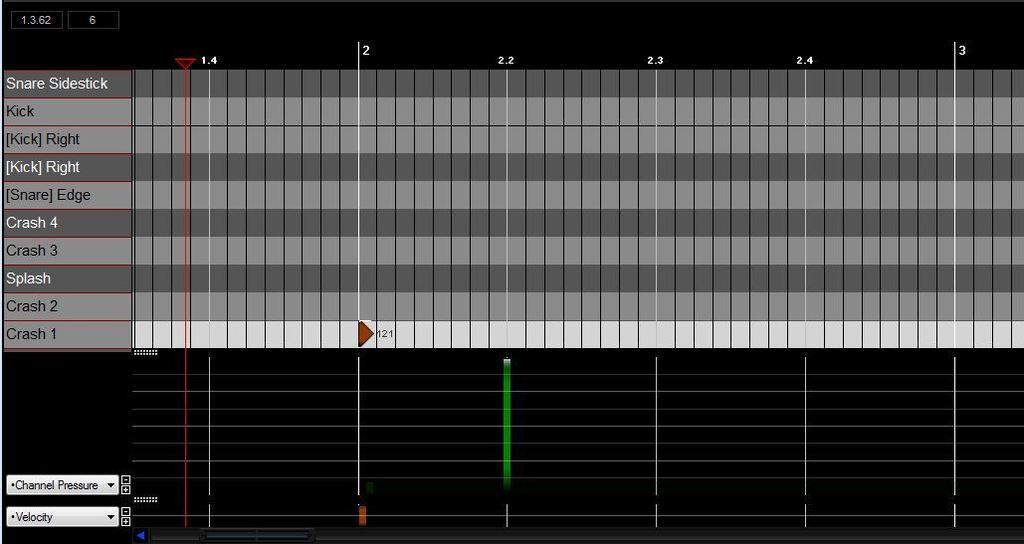Choke command? Is there one in EZ Drummer?
I just seem to have a 2 versions of the cymbal hit, a normal ringing hit and a hit with a choke on it. In the track I am using it for the choke is too slow so the cymbal rings on on for about a beat longer than I want it too so just sounds shit and weird. I've had a good look around EZD for some sort of choke command and done a bit of googling - couldn't find anything like that. I'd just like to move the choke so it chokes on the beat where I want it and how I would actually do it if I still had a drum kit! (a decade to practice, a way of recording, a space to record, a natural sense of rhythm and any drumming talent)
Ah, don't know EZD alas. Firstly, which cymbal are we talking? Hi hat?
I've got Addictive and SSD4 - using the latter lately - it has an actual "choke" "hit" for crashes / ride / splash / china - so you put the hit where you want it and you put the choke where you want it and it sounds just like your little artificial drumber reached out and grabbed the cymbal
For the hi hats you can either choose one of 5 openness settings (shut/quarter/half/three quarter/open) + a "clamp" which shuts the open hat as a drummer would - with their foot - and sounds like it - just put the various "hits" where you need them .... OR ... you can use the "Hi hat CC note on" "hit" and the MIDI CC4 settings (I only discovered this last night on the basis of a Tadpui post) to draw in (in Reaper anyway) the type of hit and what and when happens afterwards by way of ending it.
Now if EZD, being the base offering, only has the open and close options as hits, then working out how to use the MIDI CC4 is probably the way to go. I found this
thread that says it's possible, but unless you're using Reaper, I can't really tell you much more.
Also, there's usually a way to edit the volume envelope IN the VSTI interface so that it goes on for longer or shorter - I'm always doing it to reduce the ring on toms, and I have it for hi hats as well, so that might work.
Anyway, some things to think of - you might need to get a bit further under the hood to work it out.

I'm still doing that myself.


 I'm still doing that myself.
I'm still doing that myself.