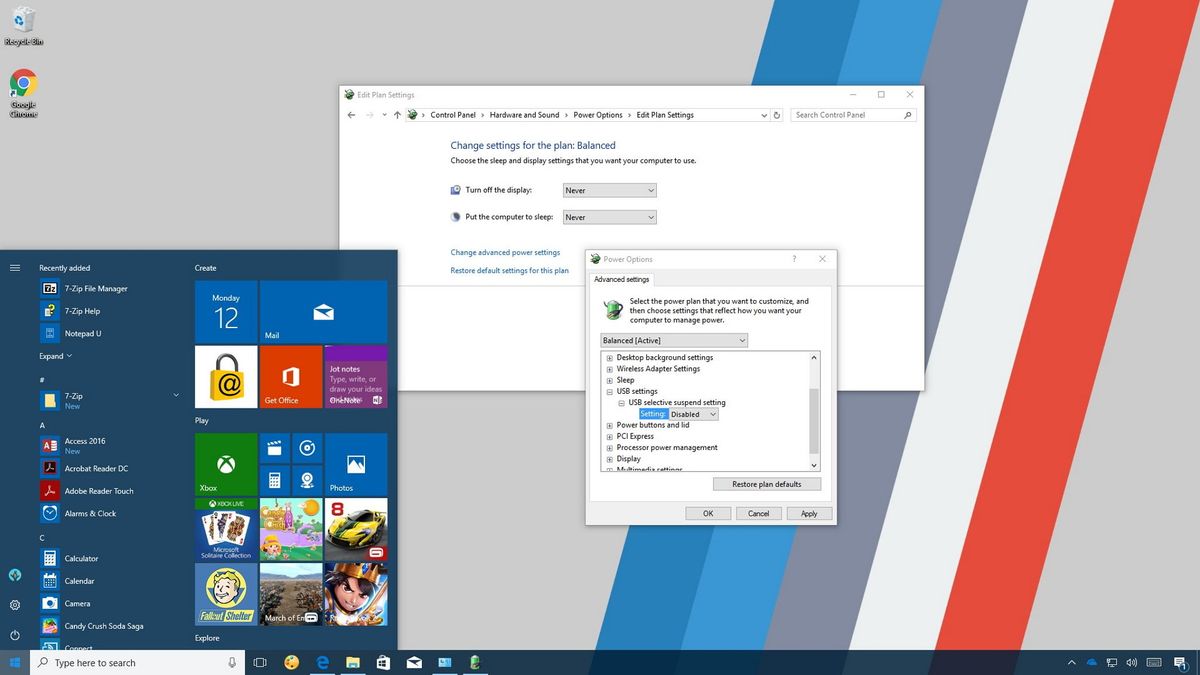spantini
COO of me, inc.
Well, I've about had it with my Tascam US-2x2 (non-HD) interface. This morning, I had just finished recording 4 tracks and began unplugging my cables when, as I began to remove the last one (1/4 TS) from the Tascam Input 1, the USB light flickered for a half-second, Reaper disappeared from my screen and all that was left was my Win 10's blue desktop. When I reopened Reaper, the driver was gone and "audio device closed" appeared. Repairing the driver and opening Reaper, everything I recorded was gone. I hadn't had a chance to Save any of it, I was going to do that after unplugging the last cable.
My choices for a replacement interface are the Focusrite 2i2 Gen3 and MOTU M2. Right now, I'm leaning toward the M2.
My choices for a replacement interface are the Focusrite 2i2 Gen3 and MOTU M2. Right now, I'm leaning toward the M2.