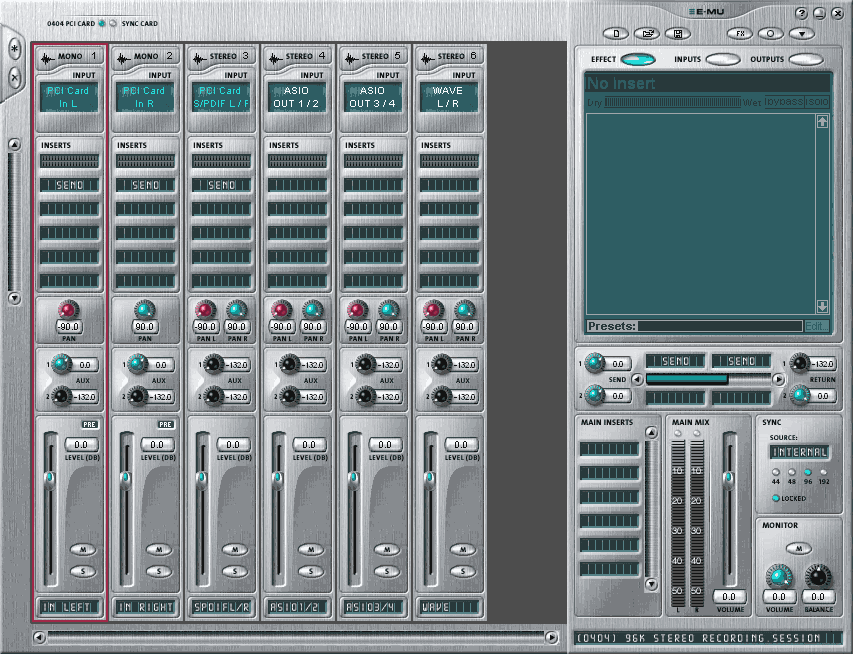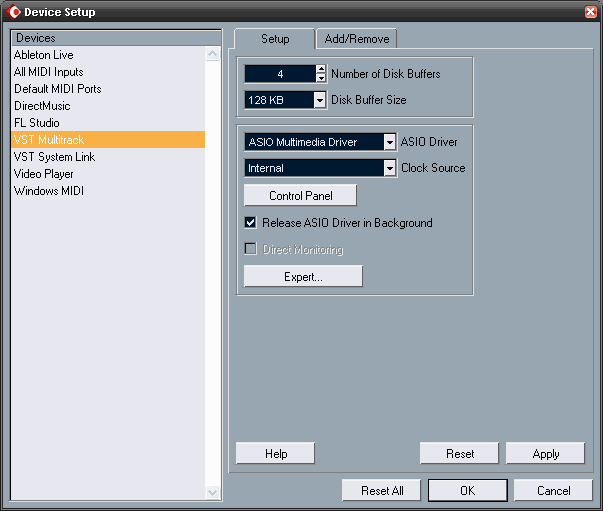Dr. Varney
Pimp
Alright! I've managed to make a recording. Nothing to get excited about though.
By using one of the presets in DSP Patchmix and fiddling about with the options in Wavelab Lite, I managed to throw a few guitar chords down the wire...
What came back sounds like it is arriving through a sewer pipe from twenty miles away and I'm listening to this, with my head immersed in a bucket of water.
To say it's horrible is an understatement but all tastes accounted for, I don't think even Frank Zappa would be particularly over the moon with it, either.
So... Where do I go from here?

By using one of the presets in DSP Patchmix and fiddling about with the options in Wavelab Lite, I managed to throw a few guitar chords down the wire...
What came back sounds like it is arriving through a sewer pipe from twenty miles away and I'm listening to this, with my head immersed in a bucket of water.
To say it's horrible is an understatement but all tastes accounted for, I don't think even Frank Zappa would be particularly over the moon with it, either.
So... Where do I go from here?