Yo Doc! I feel your pain. There's a bit of a learning curve with a standalone digital recorder also, and they can be annoying and counterintuitive in their own way, too.
I have heard this, too. I read on another forum, about a user for whom it took him a week to get his Yamaha AW-series station to record anything; subsequently ended up burning a bag load of files to a disc which he didn't need again (long story). Fortunately for any user with an optical connection -->IN to his soundcard, I believe this particular unit will throw work-in-progress staight into a DAW sequencer, ready for editing and saving; which sounds about right for my purposes.
First, that's a handheld "dynamic" mic, and for our present purposes, we don't need to know what make or model, only that it works, and that the cable (wire) is good. You are apparently plugging a guitar in by DI (direct insertion), rather than mic'ing the guitar.
Yeah, sorry. I should have mentioned 'electric' in the guitar line. My reasoning for listing make and model were for on the offchance someone was familiar with potential quirks of said units. Happily proved, as it illicited the following response:
if your having trouble with the behringer mixer and the emu sound card send me an IM and ill help you out cause im using a behringer mixer almost like yours and i have the emu1212m which uses the DSP software just like the 0404.
KingOfPain - I really would like to know from you, exactly how you have your chain set up, between mixer and soundcard. I suspect this would be a worthy step in the right direction for me.
Next, the mic needs to be plugged into a mic input, which is usally a 3-pin XLR connector, the female version of the one on the mic.
My God, man- you are killing yourself trying to hook up a DAW so it works, and you don't even know what mic you are using! This DAW business is giving you cart-before-horse syndrome.
Ah! Got to stop you there... You are right, I know you're right, so I'm not going to act defencive but to re-itterate, the mic is not of what you'd call pro-variety. It's extremely cheap and basic. I don't know what you call these, but it's not a professional mic, bearing the standard XLR plug; rather a 1.5 jack (which I simply adapt up to the larger socket, required for the mixer.)
What's important about this mic, is that I have made acceptable results by connecting it my old laptop (for which I purchased a sound module, bearing mic and Line-in sockets) and using Audacity. Although the quality was not brilliant, I feel that if I can get a signal in off it, then I know signal is reaching the DAW. Upgrading the mic to something more respectable is then just a case of £££s. First, I just want to know something (anything) will work. If Audacity is a free, non-professional program and this mic worked there, then (by my humble reckoning) a professional quality application like Cubase or Sonar should be able to recieve it.
The guitar needs to be plugged into an instrument input, generally known as a high impedence, or "high-z" jack. You should be able to hear the guitar and vocal on the headphone jack of the mixer (that's quaintly called a "mixing desk" by our esteemed brothers and sisters in Australia and the UK.)
Okay... I've heard of High-Z, from when I was shopping around for my soundcard. There's an M-Audio interface I nearly bought, which features Hi-Z line input. Now, knowing a guitar must be pre-amped before entering the computer, I have it plugged into the mixer (which I understand features a pre-amp
((hence reason for listing model and make - 1204fx-pro with Phantom Power)))? In fact, for jamming and messing about, I find there is plenty of gain to put it through into the domestic amp on which I am monitoring -
(as an aside:- I have in the past, taken a line from something called "Stereo Aux Return" and fed that into the main input of my Marshal practice amp. The result being the FX affected signal reached my monitors, while the dry signal came out of the Marshal. By raising the gain on the Marshall, I was able to get a nice distorted 'underneath' sound, which beefed up the whole performance). Anyway, was hoping the mixer would handle the job of pre-amping the guitar/mics/whatever, adequately, before reaching the computer. Am I right? Or am I needing a different kind of powered input, (such as High-Z) before I send it to the computer? Note: When I have (by absolute chance) managed to get Cubase to record the guitar, the result was by far too low to be useful (and I had all Cubase's levels set as high as I dared). This was not the case for Audacity, in which the guitar was SO LOUD it distorted beyond what I could cope with.
The best advice I can give you is to think about the signal chain from the beginning, not from the end. If you have a really good song, with a great performance, on a great instrument, in a good room, with the right mic (not the most expensive mic), in the right place, plugged into a really good mic preamp, you can plug it into one of those cheap cassette 4-trackers they are talking about, and go collect your "best new artist" Grammy.
I'm reading you loud and clear. Prompts a question... Those "cheap cassette 4-trackers (they are talking about)"... I want to know - do they utilize a standard cassette or a specialised, 4-track version? If the former, then I have reams of tape, lying around which could be used. This option could possibly save me £££'s. I'm willing to try it.
Only problem I can foresee is that I am still at square one because it doesn't matter what I'm trying to record FROM (if you see what I mean...) ie: If the mic and guitar are not getting into the DAW, through DSP Patchmix (via mixer), then neither will the signal from a tape machine.
So, first things first - I need to understand that DSP application. In fact, thinking about this - were I to conquer JUST THAT, I strongly suspect I'd be in a position to move forward... Possibly negating the need for a tape recorder in the first place! So - my first goal: Get a signal, any signal, running through Patchmix, into the DAW; any DAW. In the event of success, might relegate a sophisticated standalone recording station to a mere luxury (useful for recording in the field, etc).
I'm not sure... Please correct me if I am wrong in anything I've said.
Best of luck. Have faith. These guys are trying to help, and the connections will ultimately be sorted out.-Richie
That's right - and thank you!
Cheers.
Dr. V




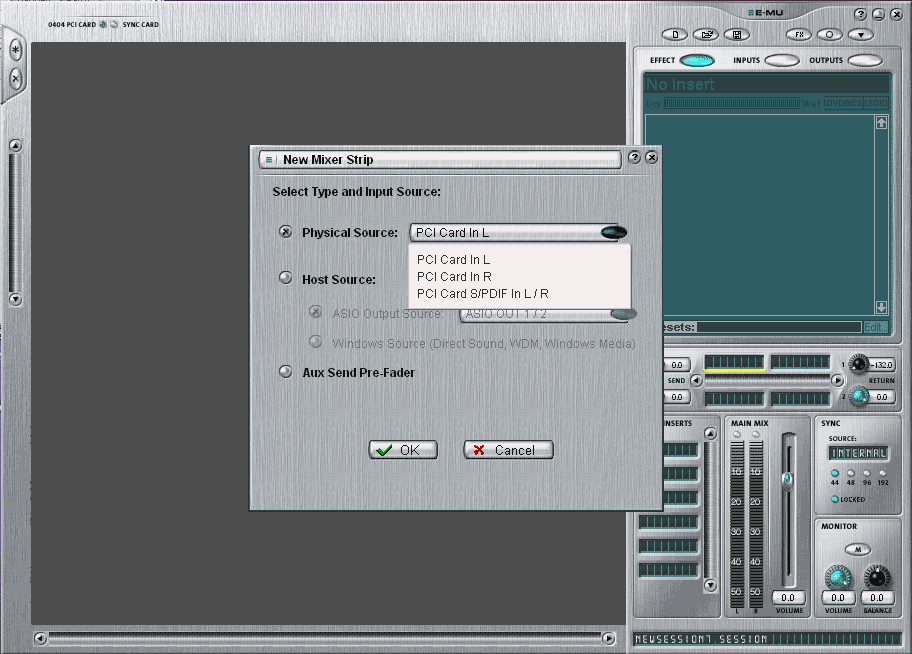


 . Hah! No, I mean it - Everyone's been very patient with me and yet the advice is strong and valuable and made me feel even more determined to crack this nut. I very much appreciate it, guys!
. Hah! No, I mean it - Everyone's been very patient with me and yet the advice is strong and valuable and made me feel even more determined to crack this nut. I very much appreciate it, guys!