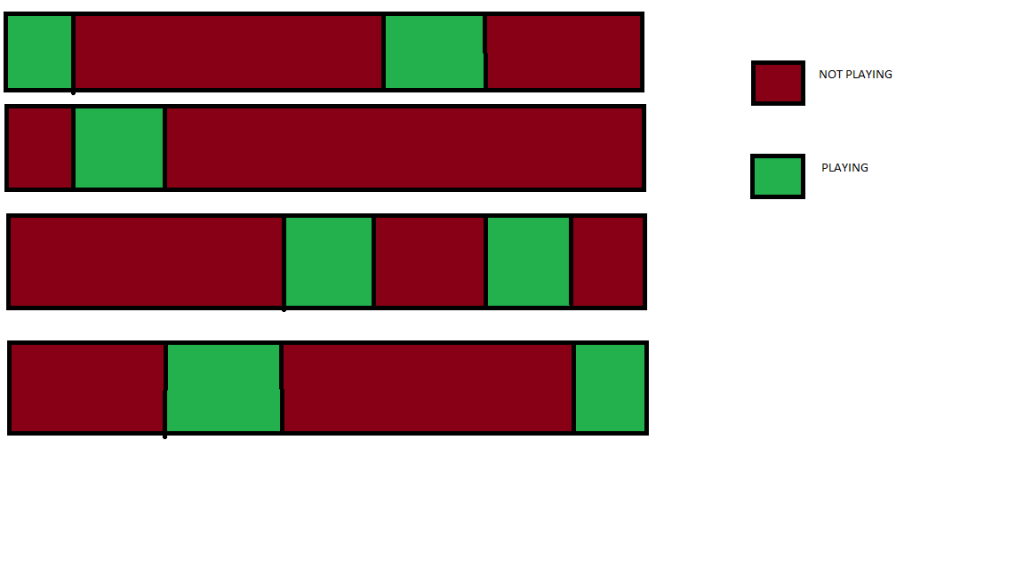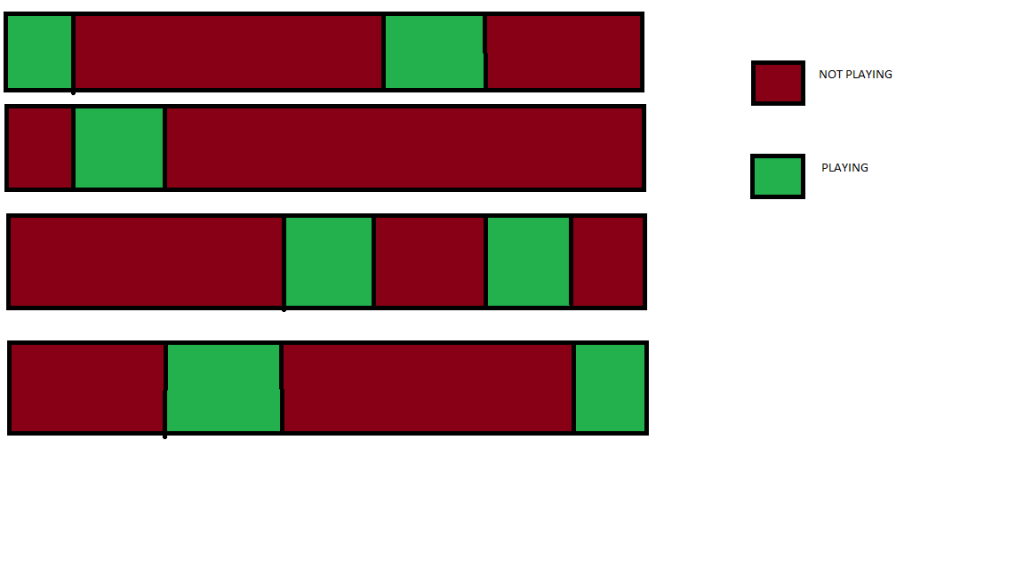Z
ZANDER1994
New member
Hello. So recently I started doing full covers with multiple instruments. Below is an example of something I did with the older brother a few weeks ago. It came out nice, but I really want to avoid the time-consuming process I used to create this for future videos. Basically I imported each video of each instrument into windows movie maker and proceeded to spend ALL DAY cutting and pasting, writing down start and stop times and deleting the in-betweens in order to create the synced video with the music. It seems like it would make more sense for a program to allow you to line up all the videos' start times, and then choose when and where you wanted to switch between them. I drew a picture of what I WANT to do below for all you spatials. Does anyone know of a program that can do this easily? I know iMovie has a cutaway feature that seems exactly what I'm talking about but I'm running on pc. Comments about the video are welcome as well