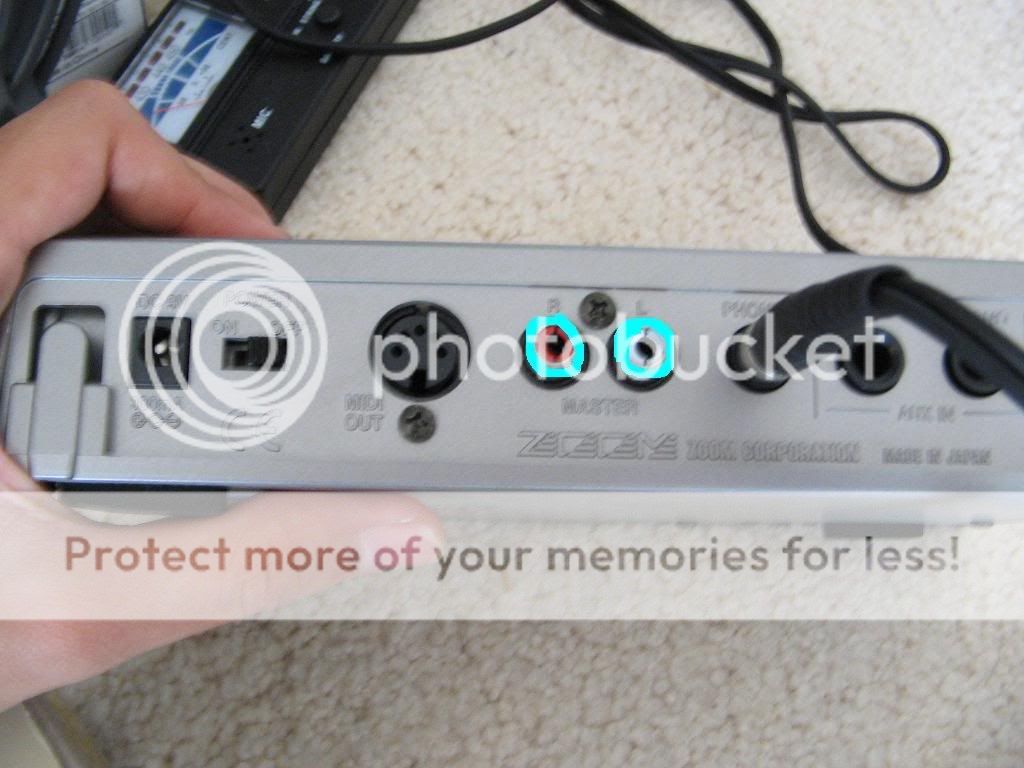T
TAK4!
New member
I want to start recording just vocals and bought some things I read that I needed.
I have a:
ZOOM MRS-4 recorder
Yamaha MG10/2 Mixer
CAD GLX2400 Condenser Mic
Stand
Cord
Now what else do I need. Maybe something to hook up the mixer and recorder? And maybe something to send my vocals to the computer to burn to CD and mix with the instrumentals? idk
Can anyone help me please?
Thanks,
Taka
I have a:
ZOOM MRS-4 recorder
Yamaha MG10/2 Mixer
CAD GLX2400 Condenser Mic
Stand
Cord
Now what else do I need. Maybe something to hook up the mixer and recorder? And maybe something to send my vocals to the computer to burn to CD and mix with the instrumentals? idk
Can anyone help me please?
Thanks,
Taka