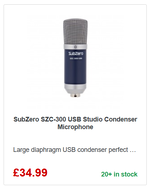I've been fighting with a very weird problem. I'm trying to record myself playing acoustic piano at home. For quite some time, I was doing this using my iphone. It worked well, until it didn't. The recorded sound began to fade in and out and was distorted. It occurred to me that I could use my microsoft pc to record and I switched to using the camera app there and it worked fine, until it didn't. I tried recording this morning and the same thing happened. The recordings were completely unusable. I spent the morning with microsoft help and they weren't able to fix it. They suggested getting an external mic. I've done that and it makes no difference.
So I went over to the local Big Buy and asked a Geek Squad consultant. I had my laptop and phone with me and explained the situation. He didn't have any great ideas, but he tried cleaning the mic on the phone. I played a video on my laptop and took a video of that with my phone and the sound was fine. And then I came home and tried it again in my living room and it failed completely. I tried both recording the piano and recording a video from my computer with my phone. Both failed. So I went to another room. Couldn't bring the piano with me, but I did try recording the same thing - played a video on the laptop and recorded it with my phone. And the sound was fine.
So what could be going on in my living room that's affecting the recordings? Help?
So I went over to the local Big Buy and asked a Geek Squad consultant. I had my laptop and phone with me and explained the situation. He didn't have any great ideas, but he tried cleaning the mic on the phone. I played a video on my laptop and took a video of that with my phone and the sound was fine. And then I came home and tried it again in my living room and it failed completely. I tried both recording the piano and recording a video from my computer with my phone. Both failed. So I went to another room. Couldn't bring the piano with me, but I did try recording the same thing - played a video on the laptop and recorded it with my phone. And the sound was fine.
So what could be going on in my living room that's affecting the recordings? Help?