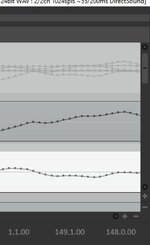I've been using Audacity to do music recordings and it's been easy to get started and pretty good in some ways, particularly since it got the option to apply realtime effects.
However, I've looked around and, unless I'm misunderstanding, it seems there is no way to set up a bunch of realtime effects on a track and then copy those effects to other tracks. I'd like to do this because I will record a vocal track and get the effects more or less favorable but then I'll want to preserve that take and try more takes but I want the new takes to have those same effects. But it's prohibitively laborious to do that manually to each new take.
So, first, is there actually an easy way to do this in Audacity?
If not, can someone recommend software in which one can do this easily? Preferably something with a free trial version and very easy to get started with. This is on a MacBook pro laptop (though I may go back to a PC computer at some point).
However, I've looked around and, unless I'm misunderstanding, it seems there is no way to set up a bunch of realtime effects on a track and then copy those effects to other tracks. I'd like to do this because I will record a vocal track and get the effects more or less favorable but then I'll want to preserve that take and try more takes but I want the new takes to have those same effects. But it's prohibitively laborious to do that manually to each new take.
So, first, is there actually an easy way to do this in Audacity?
If not, can someone recommend software in which one can do this easily? Preferably something with a free trial version and very easy to get started with. This is on a MacBook pro laptop (though I may go back to a PC computer at some point).