moellhoven
New member
Hello,
I am looking for advice on putting back together a Teac/Tascam BM-5 capstan motor from a Tascam 48.
Recently I bought a Tascam 48 in the Kleinanzeigen that was reasonably priced but otherwise in poor condition.
I like to restore the machine into proper working condition to use it in my home studio.
Unfortunately I hit a road block with the capstan motor.
The capstan did not start by itself and needed a helping hand to get started.
When slowly turned by hand it also made a clicking noise.
Getting the motor out was a piece of cake as the Tascam 48 is well designed and very service friendly.
I've took the motor apart cleaned it, replaced the two bearings but I have a bit of trouble putting it back together.
I am confident that everything is in its right place but when the motor is put together the axle can not be turned.
The outer gear in the endcap seems to be fixed. The inner gear on the axle is turning. When the two gears go together and the cap is screwed in the inner gear is fixated.
Unfortunately I don't know how the motor works in theory and have currently no idea what to change.
Is there somebody familiar with the BM-5 motor?
Also I am wondering if the motor looks okay on the inside?
There is a blackened area on the inside and I am wondering if this is normal?
best regards from Berlin,
André
I am looking for advice on putting back together a Teac/Tascam BM-5 capstan motor from a Tascam 48.
Recently I bought a Tascam 48 in the Kleinanzeigen that was reasonably priced but otherwise in poor condition.
I like to restore the machine into proper working condition to use it in my home studio.
Unfortunately I hit a road block with the capstan motor.
The capstan did not start by itself and needed a helping hand to get started.
When slowly turned by hand it also made a clicking noise.
Getting the motor out was a piece of cake as the Tascam 48 is well designed and very service friendly.
I've took the motor apart cleaned it, replaced the two bearings but I have a bit of trouble putting it back together.
I am confident that everything is in its right place but when the motor is put together the axle can not be turned.
The outer gear in the endcap seems to be fixed. The inner gear on the axle is turning. When the two gears go together and the cap is screwed in the inner gear is fixated.
Unfortunately I don't know how the motor works in theory and have currently no idea what to change.
Is there somebody familiar with the BM-5 motor?
Also I am wondering if the motor looks okay on the inside?
There is a blackened area on the inside and I am wondering if this is normal?
best regards from Berlin,
André
Attachments
-
 PXL_20240312_082612620.jpg3 MB · Views: 3
PXL_20240312_082612620.jpg3 MB · Views: 3 -
 PXL_20240312_090419691.jpg2.1 MB · Views: 3
PXL_20240312_090419691.jpg2.1 MB · Views: 3 -
 PXL_20240312_090423158.jpg2.4 MB · Views: 4
PXL_20240312_090423158.jpg2.4 MB · Views: 4 -
 PXL_20240312_113002816.jpg2.1 MB · Views: 5
PXL_20240312_113002816.jpg2.1 MB · Views: 5 -
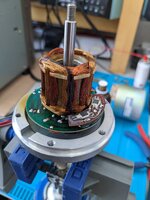 PXL_20240313_072306533.jpg2.4 MB · Views: 5
PXL_20240313_072306533.jpg2.4 MB · Views: 5 -
 PXL_20240313_125459267.jpg2.2 MB · Views: 3
PXL_20240313_125459267.jpg2.2 MB · Views: 3 -
 PXL_20240313_125553878.jpg1.6 MB · Views: 3
PXL_20240313_125553878.jpg1.6 MB · Views: 3 -
 PXL_20240313_125601969.jpg1.8 MB · Views: 3
PXL_20240313_125601969.jpg1.8 MB · Views: 3
