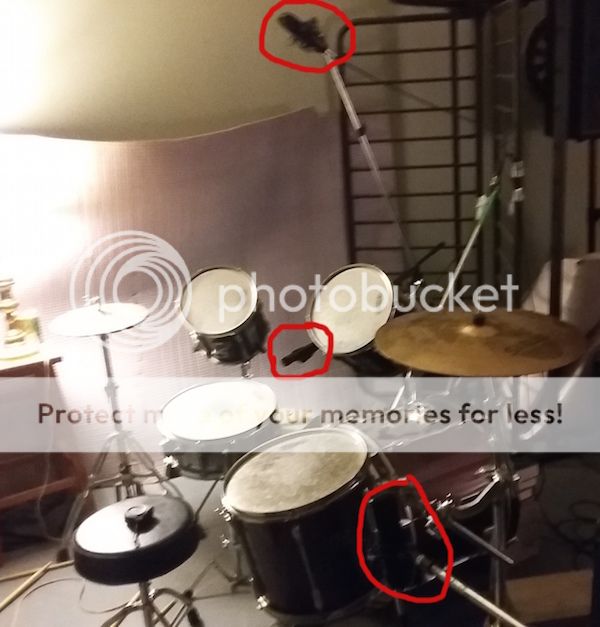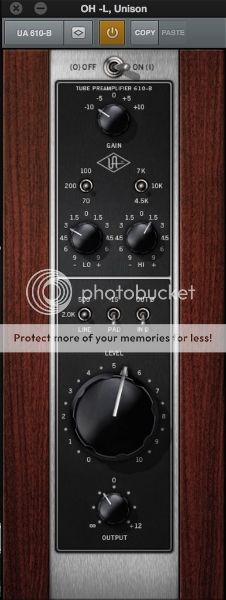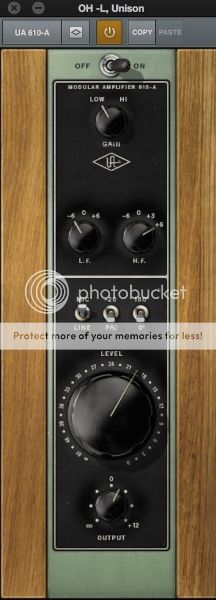Are using one specific comp. from that plugin bundle, or u switching 'em up?
That one had all Slate for demonstration purposes. On a normal mix I'd use just about anything. For comps, I own the entire libraries from Waves, Slate, Soundtoys, Melda, Nomad, Fab Filter, Oxford, and Plugin alliance, but on the Plugin alliance end, I have the v3.5, which is missing 8 plugs from the 4.1 update. But they're out of their damn minds asking for $700 for those 8 plugins that are cool but completely unnecessary.
Own a good 80% of UAD, Lexicon, and Izotope plugs.
I don't use McDsp and Massey at all. I use some PSP but actually only have licenses for about 10 of them...the Vintage Warmer, Piano Verb, and a couple other I can't remember.
For kicks I do use a lot of sample replacement. Mostly with the XLN addictive trigger. Thats become a mainstay in my mixes. The XLN addictive trigger is compatible with the Fxpansion BFD libraries. When they went on sale I bought out everything from Slate and Fxpansion. Pathetic as it sounds, I usually end up using about 5 of those samples from each library. But on occasion when I need a replacement sample thats really out of the ordinary, I can find just about anything.
So yeah...that's what I use for compressors and samples to make huge but realistic sounding kick drums.
I only have 4 mics to work with (not sure if I already mentioned that).. a pair of MCA SP1 LDC (although advertised as LDC's, they're prob more medium sized), one SM 57 and a crappy $40 Shure mic. I've been using the Glyn Johns technique on the drums and it seems to be working well. It's hard to get a good sound on the kick w/ that crappy Shure...its really boxy sounding. I think it's partly the mic's fault, part tuning...I've been waiting on a buddy of mine to come by and tune them for me. The lack of any acoustical treatment also doesn't help much. Still though, it sounds half decent.
All good man. Work with what you have. Everyone has to start somewhere. When I started recording I had a macbook, a pair of KRK's and a $100 audio technica vocal mic lol (it was an AT2020). If you're recording a lot of drums, its worth your time to get a good kick mic. 75% of your sound is your kick mic and your overheads. They capture the true image of the drum set (especially if you're Glyn Johns-ing it). The close mics just kind of fill in the missing information. The direct mics on the toms are only to capture the transient attack of the stick hitting the skin. Don't rely on them for resonance, body, or tone. That all comes from your overheads and your room mics. If you need a budget pair to get you buy, you can get Nady DM 70's for chump change (like $8-$10 pr mic) and they'll get you by. Buy em used. For kick mics I use an AKG D12e, MD421, Re20, Beta 52, or an AKG d112. I don't like the Audix D6. I also use boundary mics when necessary. If you can snag a Beta 52 or a D112 its a good starting place, as the others are a lot more money. Also the Heil mics might be worth a try.