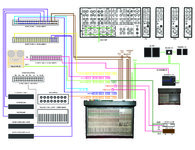flyingace
Active member
HELP! I have this diagram trying to start "road mapping" the wiring of my studio. I have the equipment I have listed. I only have 4 patch bays, do I need more? Am I even getting it right with how they work??
Patchbays:
Pro Co 48 (X2): Unbalanced. Each point is configurable via an easy sliding switch (no annoying jumpers) to Open, Full Normal, Half Normal, and Parallel.
Tascam PB-32P (half normalled, unbalanced)
Tascam PB-32B (half normalled, balanced)
My console is the Tascam M-520 (20 channels, shown in diagrams what is available) Compressor, Mic Pre, BBE, EQ are all stereo or 2ch models. LiveTrack L20 has "20 channels" but really only 16 inputs that are usable. I may need to upgrade to a dedicated 16 Channel Rack Mount Interface to connect to my iMac using Logic Pro X.
This is a one person/one room project studio. There will be no other room tracking, and unlikely I'll be needing to run more than a few mics and keys/DI bass/DI guitar (helix) at a time.
Ugh. This is really hard! Thanks for anyone who will jump in and try to help! I didn't connect all the patchbay lines yet.
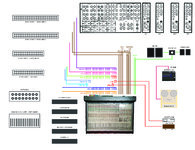
Patchbays:
Pro Co 48 (X2): Unbalanced. Each point is configurable via an easy sliding switch (no annoying jumpers) to Open, Full Normal, Half Normal, and Parallel.
Tascam PB-32P (half normalled, unbalanced)
Tascam PB-32B (half normalled, balanced)
My console is the Tascam M-520 (20 channels, shown in diagrams what is available) Compressor, Mic Pre, BBE, EQ are all stereo or 2ch models. LiveTrack L20 has "20 channels" but really only 16 inputs that are usable. I may need to upgrade to a dedicated 16 Channel Rack Mount Interface to connect to my iMac using Logic Pro X.
This is a one person/one room project studio. There will be no other room tracking, and unlikely I'll be needing to run more than a few mics and keys/DI bass/DI guitar (helix) at a time.
Ugh. This is really hard! Thanks for anyone who will jump in and try to help! I didn't connect all the patchbay lines yet.
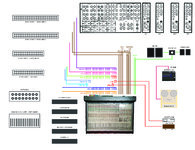
Last edited: