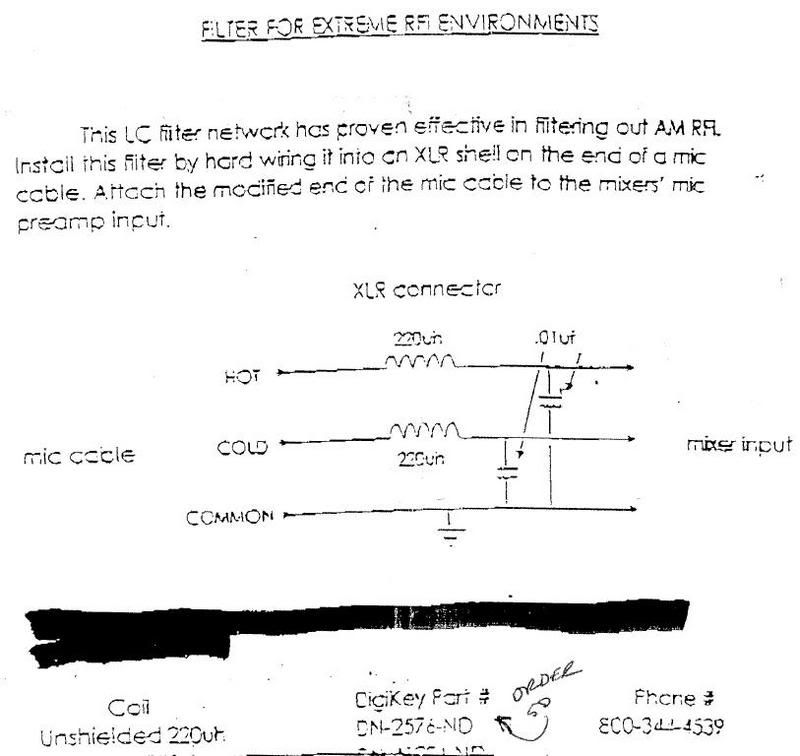SRR
New member
I think I picked up a AM station not sure on that could have been FM, anyways was coming thru my ART DPS II connected digitaly to my m-audio 1010lt. As soon as I switched pre-amps to one of my VTB-1s it was gone. DPS II has a three prong plug, VTB-1 has a wall-wart PS. The only thing I added to my studio in the last month or two was/is a Lexicon MX200 again a wal wart power supply, connected digital to it from the 1010lt, and analog from it to the 1010lt via TS to RCA gepco snake. The radio Station was very faint. Oh and I had a shiny box ribbon plug'd into the DPS II when we heard the radio station. I have 50-65 foot gepco snakes between the mics and preamps, and on the mic end I had a 20ft canare quad mic cable. I haven't been able to do any more trouble shooting with this yet, but where the heck do I start???