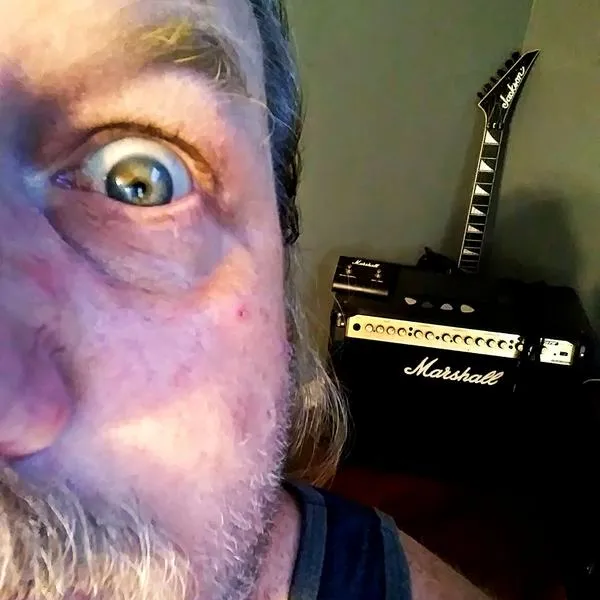P
paresh
Member
Wow what a lot of responses! I expect people to push me a little or give me a hard time when I post here and I've already learned a lot! It's good. The faders are at unity gain because I'm just talking about the beginning pre-mix stage. So too low just means relative to the instrument faders at unity gain, or also it means a relatively small waveform. I learned from the post that it may be just my concepts about how hot the recording should be. I'm not comparing to reference tracks at this stage. That's a good idea not even worrying about the level when I record and yes I'm probably confusing level with volume. Room noise isn't really too much of an issue and I adjust the preamp gain to get as much as I can out of it without noticeable noise. I'll just start recording from further away and see how that works. I thought I was hearing preamp noise but maybe it is ambient like the refrigerator or something and I just wasn't aware of it. I will keep that in mind.