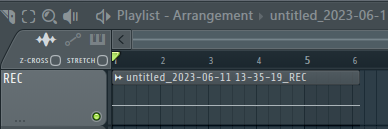Hi all,
I am brand new when it comes to recording so feel free to talk to me like I'm 5. I set up AXE I/O interface to the best of my ability and I am not hearing any sound from my guitar, though I see the interface does react when the strings are touched.
I am sure this should be a very easy fix I checked Windows sound settings and the input is set to "Line In 1/2 (IK Multimedia AXE IO)" and output set to "Line Out 1/2 (IK Multimedia AXE IO)"
I checked Windows sound settings and the input is set to "Line In 1/2 (IK Multimedia AXE IO)" and output set to "Line Out 1/2 (IK Multimedia AXE IO)"
Huge thanks to anyone who can help
I am brand new when it comes to recording so feel free to talk to me like I'm 5. I set up AXE I/O interface to the best of my ability and I am not hearing any sound from my guitar, though I see the interface does react when the strings are touched.
I am sure this should be a very easy fix
 I checked Windows sound settings and the input is set to "Line In 1/2 (IK Multimedia AXE IO)" and output set to "Line Out 1/2 (IK Multimedia AXE IO)"
I checked Windows sound settings and the input is set to "Line In 1/2 (IK Multimedia AXE IO)" and output set to "Line Out 1/2 (IK Multimedia AXE IO)"Huge thanks to anyone who can help