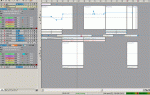A1A2
New member
Missing Audio Path
ok, this is pretty urgent, so, anyone who happens to be here at 5:30am, please help out. I got a project due in 4 hours and I've just lost all of my tracks....
I think I messed around with the audio folder, where all my tracks were, and deleated some unused tracks. And when I reopened Sonar, all my tracks have become silence (but there was no warrning about missing files or anything). So, I went back to the audio folder and all the tracks are still there. Restored everything that's in the trashcan, and still no tracks.
I've right-clicked on each track>clip properties, and the folder path is correct, but there is just no audio file in that window...weird
Anyone??
Al
ok, this is pretty urgent, so, anyone who happens to be here at 5:30am, please help out. I got a project due in 4 hours and I've just lost all of my tracks....
I think I messed around with the audio folder, where all my tracks were, and deleated some unused tracks. And when I reopened Sonar, all my tracks have become silence (but there was no warrning about missing files or anything). So, I went back to the audio folder and all the tracks are still there. Restored everything that's in the trashcan, and still no tracks.
I've right-clicked on each track>clip properties, and the folder path is correct, but there is just no audio file in that window...weird
Anyone??
Al
Last edited:

 j/k thanks for stopping by.
j/k thanks for stopping by.