B
BluMusic
New member
from: http: // www . techspot . com/reviews/hardware/pixelview_mx400/
(* web site not a link... i'm not allowed to put em yet -- newb stuff.
... If that's your card, it does look like there is only one place for the monitor, but you could use an old TV as a second monitor (as long as it has a S-video connector... but using TV's as monitors kinda sucks.. don't get the best picture.
You can get some basic video cards with dual monitor support. http: // www . msi-computer . ca/product_info.php?cPath=23_40&products_id=258 -- around 50$ Can. .. just be aware of video cards with fans = more noise.. d'oh.
Hey Thanks for this info and btw I totally understand the Newbie restrictions
so I'll post it for you
TechSpot Reviews Posted by our new friend Norris
btw- I brought back the GeForce 8400GS which I didn't open bcuz why buy it if the one I already had would do the trick but what do you think, should I go back and pick it up instead of hassling with the 400MX ?
I did find these Pics: don't understand.
When I Googled GeForce 8400 GS I found this card made by PNY
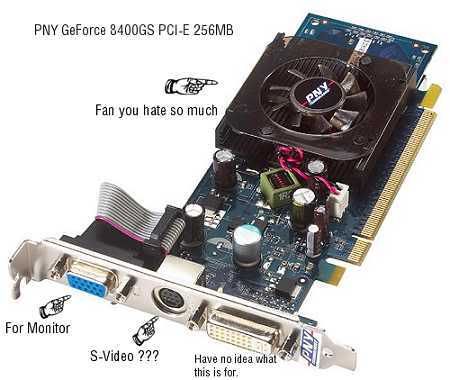
However when I googled Nvidia GeForce 8400 GS I find these Cards

Not sure which is the GS or the GT
Does anybody know anything about these products?
