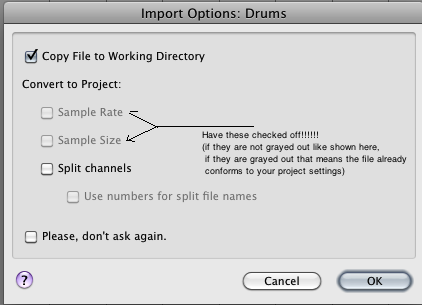JimmyS1969
MOODerator
I did a mix for a guy on the forum here. I opened his Cubase file, added drums, and mixed it. When I exported, the 16 bit wav file plays faster than Cubase plays it. Obviously, I looked in the Pool, and all his tracks are 48KKz. Dammit! I have had this happen before, but am lost as how to fix it, again....... Please help! 


 :
: