F
Fariz
New member
I got a new usb Mixer, and it came with the software? how do i use it, this is my first time recording, how do i record? how do i use my mixer with the software? and i dont have a soundcard im using the usb cable
Instructions in the stickies at the top of the forum. Cubase LE 4 is almost identical to 5.
I did what ever u ask me to do and when i start a new project it says missing ports, pls help
Be more specific. What does the error say exactly? A screen shot would be even better.
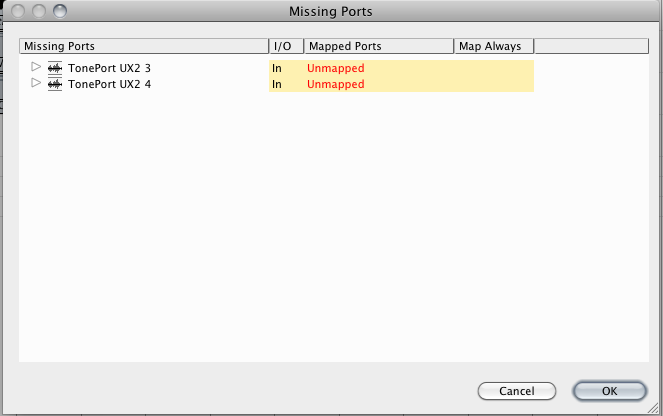
Hire or find someone to show you cubase. I don't mean any offense but you seem to need someone to hold your hand here.
I'm not willing to do it on a forum since I think I have been more than gracious about helping.

You're not going to learn this hobby from individual posts.
