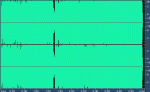itsme1234
New member
Hi. I'm a new member to this forum. I was wondering what people are using to master their tracks. I've used T-Racks a few times but I was thinking of trying WaveLab 6. Opinions?
I was also wondering if anyone uses any hardware for mastering.
I seen a lot of post on different forums including this one with this similiar question and everyone seems to get pissed when you ask the same question over and over, but I notice when I search for a specific question I get a lot of threads from years ago. I think it is good to ask these same questions (in a considerable time frame of course) because new software and hardware is coming out all the time which means there are different features to compare. Just thought I should add that so this newbie doesnt get bashed to hard.....
I was also wondering if anyone uses any hardware for mastering.
I seen a lot of post on different forums including this one with this similiar question and everyone seems to get pissed when you ask the same question over and over, but I notice when I search for a specific question I get a lot of threads from years ago. I think it is good to ask these same questions (in a considerable time frame of course) because new software and hardware is coming out all the time which means there are different features to compare. Just thought I should add that so this newbie doesnt get bashed to hard.....