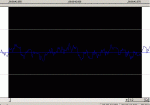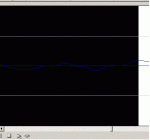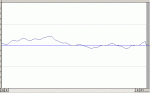I have cut and paste small sections on sone vocal tracks. What I do is consolidate the track but still I can hear the bumps (not sure what you call it) in my tracks. How do I make my tracks sound clean and clear and not loudly showing where I have cut and paste. I hope this makes sense to someone out there. Thanks in advance!
You are using an out of date browser. It may not display this or other websites correctly.
You should upgrade or use an alternative browser.
You should upgrade or use an alternative browser.
Making clean tracks with ProTools
- Thread starter JaQsonA1
- Start date
bennychico11
...
i think what you're hearing are pops in the wave form because you aren't fully cutting off the wave form at it's zero crossing. Take a look at the attached pic. the part that's highlighted is an example of how you should get your wave form to look. See how the beginning starts at the zero line and rises upwards (the crest of the wave), and then at the end of the selection it is underneath the zero line (the trough of the wave) rising to the zero crossing.
What's happening is (or at least this is how i see it...someone else is bound to prove me wrong) if the wave is not cut at the zero line, the computer forces it to jump down to the zero line. Your speakers don't like this abrupt change. So anyway, zoom in to your wave form and make sure the beginnings and ends of each region look like the selected part. This should take care of the popping.
What's happening is (or at least this is how i see it...someone else is bound to prove me wrong) if the wave is not cut at the zero line, the computer forces it to jump down to the zero line. Your speakers don't like this abrupt change. So anyway, zoom in to your wave form and make sure the beginnings and ends of each region look like the selected part. This should take care of the popping.
Attachments
bennychico11
...
it'll be better for you to edit it perfectly on the zero line. crossfades are if you are overlapping two regions (which it sounds like you're not). besides if they are two regions that you're trying to make sound seemless, a volume change/fade is kind of just cutting corners and the fade might even be noticeable to some people.
if youre getting pops between vocal takes you must be doing some VERY TIGHT PUNCHING.
if your punch-in just keeps poping, id recomend recording a longer section that has at least a half second break on the end of it.
thatll allow you plenty of time to punch in, with no pops.
or..
just record the vocals takes on two tracks, and then bus them to a new track when you are done. That is what i do.
of the two quotes above. I know farviews crossfade idea will work. But i didnt really grasp what benny was talking about. can you explain that differently benny?
peace.
if your punch-in just keeps poping, id recomend recording a longer section that has at least a half second break on the end of it.
thatll allow you plenty of time to punch in, with no pops.
or..
just record the vocals takes on two tracks, and then bus them to a new track when you are done. That is what i do.
of the two quotes above. I know farviews crossfade idea will work. But i didnt really grasp what benny was talking about. can you explain that differently benny?
peace.
bennychico11
...
xfinsterx said:if youre getting pops between vocal takes you must be doing some VERY TIGHT PUNCHING.
if your punch-in just keeps poping, id recomend recording a longer section that has at least a half second break on the end of it.
thatll allow you plenty of time to punch in, with no pops.
or..
just record the vocals takes on two tracks, and then bus them to a new track when you are done. That is what i do.
of the two quotes above. I know farviews crossfade idea will work. But i didnt really grasp what benny was talking about. can you explain that differently benny?
peace.
I don't think he's punching-in anything. I think he's just copying and pasting parts of different regions together. Like he's selecting part of a file copying that to a different track, selecting part of another file and moving that down to the track too. At least this is how I understand it.
As far as the technique I was suggesting, I'm not sure what you're confused about. If you think about it, an audio file is just a series of a bunch of waveforms. And you need to make sure those wave forms are complete and not stopping in mid air. Look at a sine wave form for instance. It starts at the zero line goes up, curves back down, goes across the zero line again and goes under neath, curves back up and touches the zero line. That's our full cycel of a wave length. You want your audio files to look like that too: starting at the zero line, going above, going below and ending at the zero line. You want them to complete a full cycle. Because what the wave form is doing is exactly what your speakers are doing...pushing and pulling. If you end a wave form above the zero line, the computer forces it to go to there zero line. Try this and see...zoom in, and cut in the middle of a crest. Your speakers don't like this because they are being slammed back down to the zero line...so you hear a pop. It's better to correct the pop instead of creating a destructive fade out on it when you don't need to. And the crossfade won't work in this instance because I don't think he's overlapping two regions together...and that's what you need to do to get a crossfade. I hope this makes sense...sometimes I have a hard time conveying how I see it. But it all makes sense to me! haha

bennychico11
...
okay...here are a few pics to help carify. the first one is the selection i want to copy. notice on the right how the selection ends with the wave form above the zero line. after croping my selection notice how the computer draws a line from where the selection ends to the zero line. This is the pop you hear. hope this helps.
Attachments
bennychico11 said:I hope this makes sense...sometimes I have a hard time conveying how I see it. But it all makes sense to me! haha
now i get it my man. thanx for the detail.
usually id just trim it till it stopped poping.
now i can be faster and more precise.
science is good.

bennychico11
...
actually you could trim as well...but instead of just trimming until you hear it disappear, just zoom in until you see where it's popping and trim past that point. this will be just as precise.