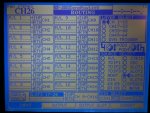GaryJackson
New member
Ok, I hope someone can help as this issue is driving me up the wall.
I have a DM4800 with a Firewire card and I am running logic Audio 7. I have everything working the way I want however the only thing is the I can't get any audio back from logic to the mixer. I can get it in there ok and record the audio, but when assigning the slot card to physical channels on the mixer I don't get nothing !
I have attached photos of my input and output screens. I set it up to be 24mic ins on channel 1 to 24. Channel 25 onwards would be my returns from the firewire card in slot 3.
Any ideas why the I can't return the audio signal?



Logic is set to the firewire card, the apple is set to the firewire card as input and output and the Audio / Midi set up in apple utilities has the firewire card as input and output....
The only thing I can think of is that the Audio / Midi setup has all the sliders set to nothing, however I can't click them or move them? They are un-clickable as it were.
Please any ideas would be a great help.
I have a DM4800 with a Firewire card and I am running logic Audio 7. I have everything working the way I want however the only thing is the I can't get any audio back from logic to the mixer. I can get it in there ok and record the audio, but when assigning the slot card to physical channels on the mixer I don't get nothing !
I have attached photos of my input and output screens. I set it up to be 24mic ins on channel 1 to 24. Channel 25 onwards would be my returns from the firewire card in slot 3.
Any ideas why the I can't return the audio signal?



Logic is set to the firewire card, the apple is set to the firewire card as input and output and the Audio / Midi set up in apple utilities has the firewire card as input and output....
The only thing I can think of is that the Audio / Midi setup has all the sliders set to nothing, however I can't click them or move them? They are un-clickable as it were.
Please any ideas would be a great help.