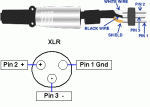So I was having grounding issues with my AT2035 condenser and I decided to pop it open and look at it. Turns out there was a loose wire connection. While I was fiddling with it the other wires popped off as well. Now I'm not sure what goes where and how to get it working - at all - again.
Oh boy.
What I've tried so far is this. Assume left = 1 Assume top = 2 Assume right = 3 and Red - White - Black are R - W - B respectively.
1R 2B 3W - 1W 2B 3R
I couldn't find much on the internet regarding someone taking the microphone apart or wiring diagrams. So now I'm here. Appreciate any help I can get! Here are some pics!



thanks,
Teapole
Oh boy.
What I've tried so far is this. Assume left = 1 Assume top = 2 Assume right = 3 and Red - White - Black are R - W - B respectively.
1R 2B 3W - 1W 2B 3R
I couldn't find much on the internet regarding someone taking the microphone apart or wiring diagrams. So now I'm here. Appreciate any help I can get! Here are some pics!



thanks,
Teapole
Last edited: