H
Helpmeimanoob
New member
I'm trying to record vocals and guitar(amplified) at once.
First off, I'm aware that the best route is to just try out several different combinations and find what I think sounds best. And that does work. But in the past I've asked basic questions on this site and got some very simple answers that have helped me tremendously. So I figured, while I can't start yet since its early in the morning it would be wise to ask for some quick ideas to give me some direction.
THIS IS MY INTERFACE, REAPER INPUTS, AND MY BEDROOM!
If I gave you 5 minutes to arrange my shit, and set the gains to however you would set them... What would that be?
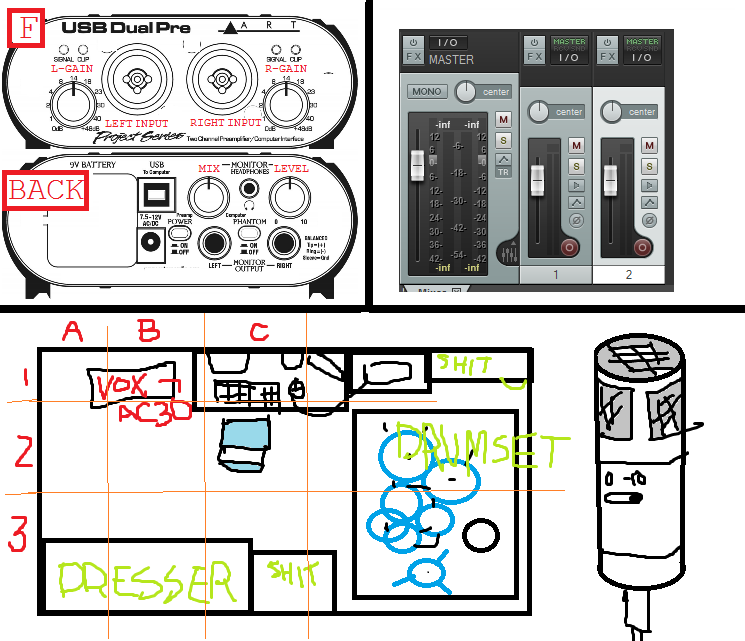
P.S. Im not looking for perfection. Just some thoughts from experienced people.
First off, I'm aware that the best route is to just try out several different combinations and find what I think sounds best. And that does work. But in the past I've asked basic questions on this site and got some very simple answers that have helped me tremendously. So I figured, while I can't start yet since its early in the morning it would be wise to ask for some quick ideas to give me some direction.
THIS IS MY INTERFACE, REAPER INPUTS, AND MY BEDROOM!
If I gave you 5 minutes to arrange my shit, and set the gains to however you would set them... What would that be?
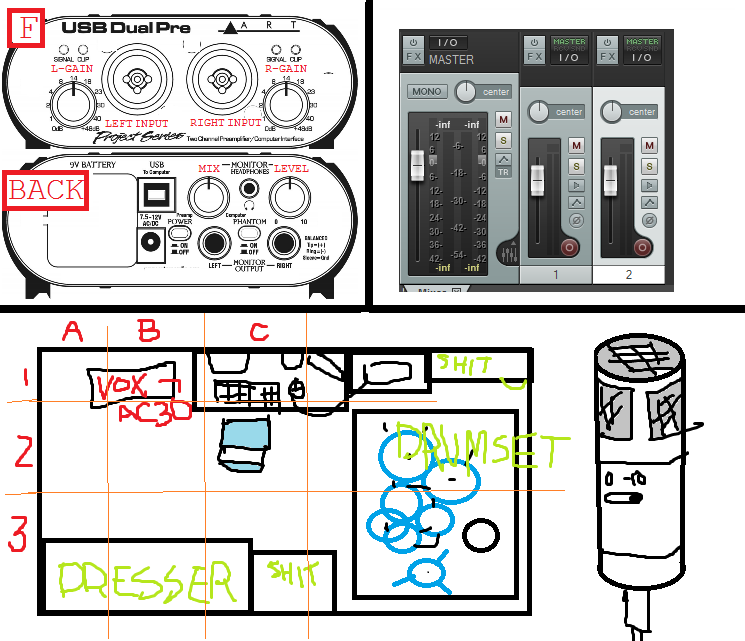
P.S. Im not looking for perfection. Just some thoughts from experienced people.

