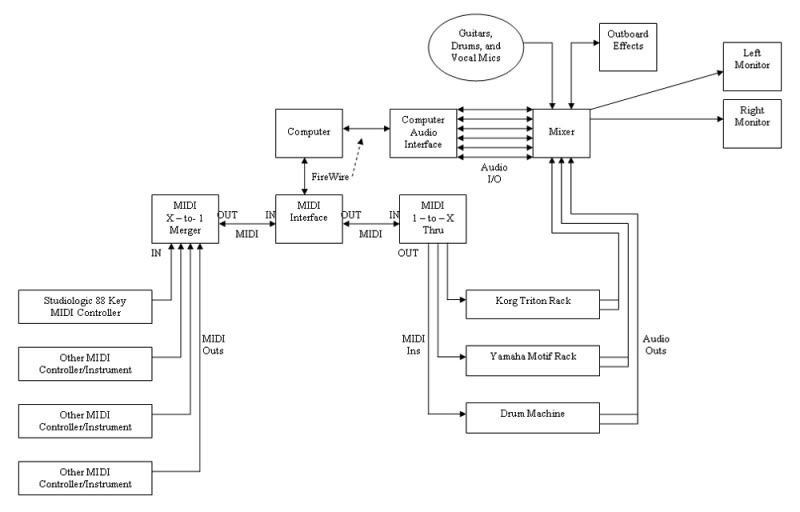H
Hades
New member
Hello All,
Confused newbie here...I've been playing piano and guitar for years and have all the regular ol' gear for that. I'm looking to join the 21st century and expand into MIDI and recording. I've read so much stuff about MIDI that I think I come up with two questions for every one I get answered. So, I thought I'd stop in here and get straightened out.
Like I said, I have all the standard "live gear" for playing guitar, but I want to add in a MIDI keyboard controller and a Korg Triton Rack. I want to create a rig that is expandable to accept new MIDI controllers/instruments later (another keyboard, percussion pad, guitar-to-MIDI controller, etc), and get it ready to do some recording too. I'd like to make my own backing tracks, record some full songs, whatever. I'd like the whole rig to be a live "instrument" in itself too, so if some buddies come over, one can play the guitar while I play piano, and the other guy, say, a set of MIDI drums, for example...I don't want a studio-only rig where you can only play with one thing at a time.
I drew up a little diagram I made showing how I THINK the MIDI stuff works to help keep my mind right. I've got all the guitar stuff in the diagram except the mixer (I do have rack effects; I'll use the time based stuff, EQ, comp, etc. as outboard effects on the mixer), and none of the MIDI stuff; like I said, I just drew that to help visualize what I was reading, and try and figure it out. I'm not sure it's right at all--that's where y'all come in. Here's my thinking so far:
Picture removed and revised in reply below.
Sorry it's a little fuzzy...It seems Photobucket must do some compression when you upload or something. Anyway, some questions:
1) First of all, is that the correct signal path for a single MIDI controller/instrument (in this case the 88 key controller)?
2) Is using the audio out on the Triton Rack into the mixer the proper way to get the audio from the Triton to the mixer? Or does the audio come from the computer/MIDI sequencer? If the latter, what audio interface/hardware is necessary to get good audio outs from the computer?
3) What do I need to add in more MIDI controllers/instruments? Do you use a MIDI interface with multiple MIDI ins and outs, use same identical signal path for each new controller, and just daisy chain interfaces to expand? Or does one use a multiple in/1 out merger and a 1 in/multiple thru box and just stick them on the in and out sides, respectively, of the interface (ie: the multi in/1 out merger in front of the interface's MIDI in, and the 1 in/multi thru box after the interface's MIDI out)?
** Combining #2 and #3, I'm thinking that if you add more MIDI controllers, the audio out must come from the computer/sequencer and not the Triton...? Again, if that's the case, what audio interface/hardware is necessary to get good audio outs from the computer?
4) I know most folks record on their computers now, so since I'll need a computer/MIDI sequencer for this project anyway, what extra software and gear would I need to add that capability? Assuming a single new-ish machine can handle the load anyway...?
Sorry for the questions, but thanks for the help in advance. I hope I've done enough "RTFM" and show enough understanding to not catch too much flak, even though that's the source of a lot of my confusion!
Thanks again!
ETA: Oh, I almost forgot...I do know that I'll have to get a different power amp and monitors (or just powered monitors anyway) than I have diagrammed, so no need to cover that ground again.
Confused newbie here...I've been playing piano and guitar for years and have all the regular ol' gear for that. I'm looking to join the 21st century and expand into MIDI and recording. I've read so much stuff about MIDI that I think I come up with two questions for every one I get answered. So, I thought I'd stop in here and get straightened out.
Like I said, I have all the standard "live gear" for playing guitar, but I want to add in a MIDI keyboard controller and a Korg Triton Rack. I want to create a rig that is expandable to accept new MIDI controllers/instruments later (another keyboard, percussion pad, guitar-to-MIDI controller, etc), and get it ready to do some recording too. I'd like to make my own backing tracks, record some full songs, whatever. I'd like the whole rig to be a live "instrument" in itself too, so if some buddies come over, one can play the guitar while I play piano, and the other guy, say, a set of MIDI drums, for example...I don't want a studio-only rig where you can only play with one thing at a time.
I drew up a little diagram I made showing how I THINK the MIDI stuff works to help keep my mind right. I've got all the guitar stuff in the diagram except the mixer (I do have rack effects; I'll use the time based stuff, EQ, comp, etc. as outboard effects on the mixer), and none of the MIDI stuff; like I said, I just drew that to help visualize what I was reading, and try and figure it out. I'm not sure it's right at all--that's where y'all come in. Here's my thinking so far:
Picture removed and revised in reply below.
Sorry it's a little fuzzy...It seems Photobucket must do some compression when you upload or something. Anyway, some questions:
1) First of all, is that the correct signal path for a single MIDI controller/instrument (in this case the 88 key controller)?
2) Is using the audio out on the Triton Rack into the mixer the proper way to get the audio from the Triton to the mixer? Or does the audio come from the computer/MIDI sequencer? If the latter, what audio interface/hardware is necessary to get good audio outs from the computer?
3) What do I need to add in more MIDI controllers/instruments? Do you use a MIDI interface with multiple MIDI ins and outs, use same identical signal path for each new controller, and just daisy chain interfaces to expand? Or does one use a multiple in/1 out merger and a 1 in/multiple thru box and just stick them on the in and out sides, respectively, of the interface (ie: the multi in/1 out merger in front of the interface's MIDI in, and the 1 in/multi thru box after the interface's MIDI out)?
** Combining #2 and #3, I'm thinking that if you add more MIDI controllers, the audio out must come from the computer/sequencer and not the Triton...? Again, if that's the case, what audio interface/hardware is necessary to get good audio outs from the computer?
4) I know most folks record on their computers now, so since I'll need a computer/MIDI sequencer for this project anyway, what extra software and gear would I need to add that capability? Assuming a single new-ish machine can handle the load anyway...?
Sorry for the questions, but thanks for the help in advance. I hope I've done enough "RTFM" and show enough understanding to not catch too much flak, even though that's the source of a lot of my confusion!

Thanks again!

ETA: Oh, I almost forgot...I do know that I'll have to get a different power amp and monitors (or just powered monitors anyway) than I have diagrammed, so no need to cover that ground again.
Last edited:

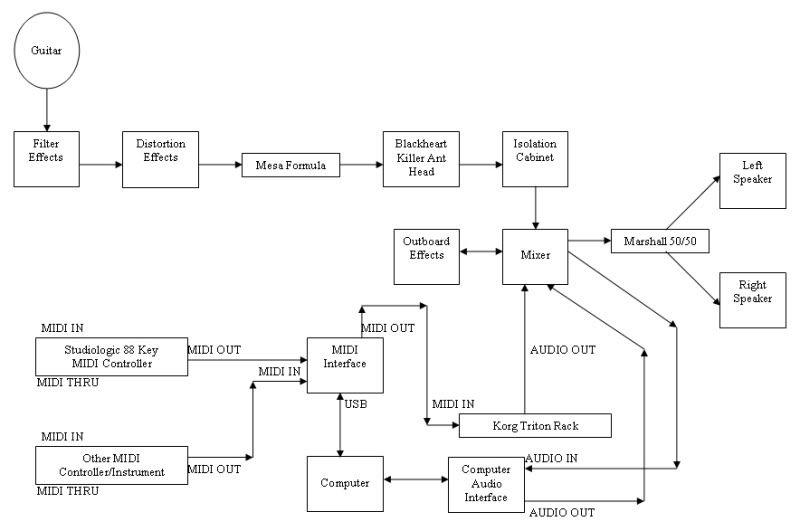
 I basically would like to keep the computer just for the MIDI sequencing, recording and playback duties. Honestly, I wouldn't even have it for that if I had all the money in the world and could afford to buy all the hardware to do those jobs too.
I basically would like to keep the computer just for the MIDI sequencing, recording and playback duties. Honestly, I wouldn't even have it for that if I had all the money in the world and could afford to buy all the hardware to do those jobs too.