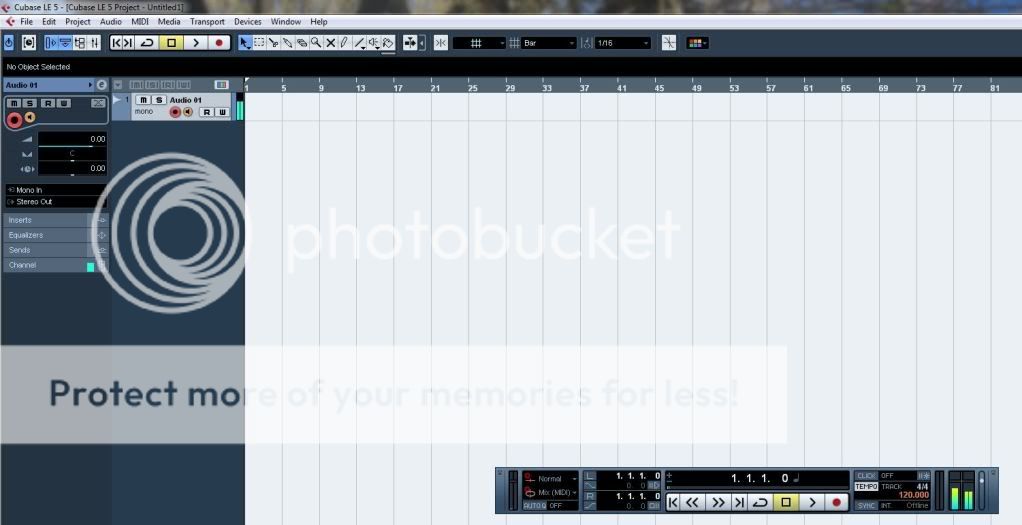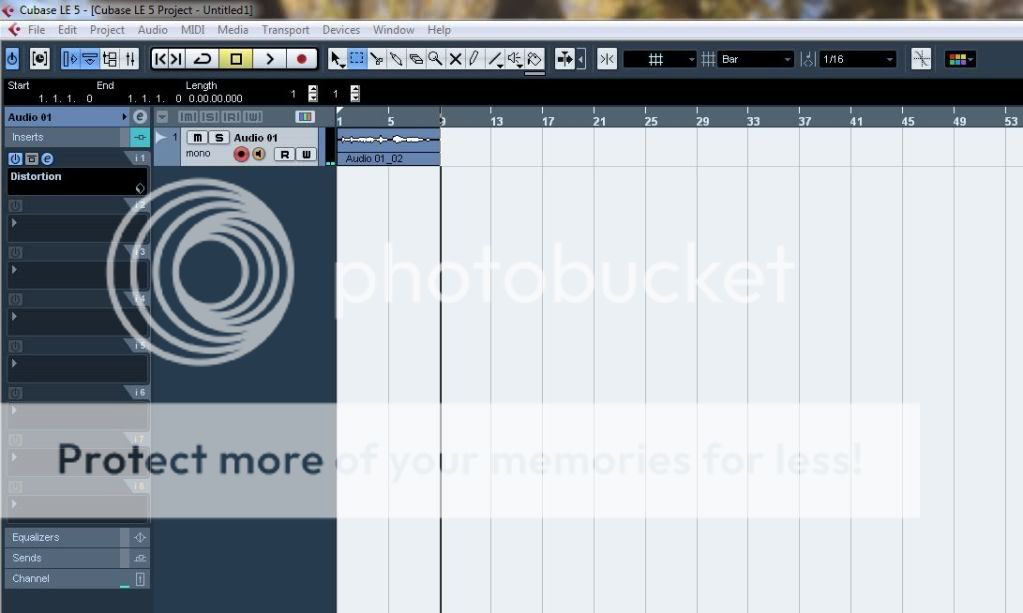C
cian
New member
I've been using Cubase a few days now and it's mostly been working fine but I have had one or two niggles.
The first one is recording guitar while effects on. I can hear it through the monitor while I play and any distortion I have enabled works fine, the only problem is that when I record it and play it back it sounds "clean", like no effects were added at all. Anything I need to do to make it work?
The other big problem is with exporting songs. It seems to work and it looks like it does but when I export as either a WAV or MP3 file, it's just silence when played back. Any idea what I'm doing wrong here?
The first one is recording guitar while effects on. I can hear it through the monitor while I play and any distortion I have enabled works fine, the only problem is that when I record it and play it back it sounds "clean", like no effects were added at all. Anything I need to do to make it work?
The other big problem is with exporting songs. It seems to work and it looks like it does but when I export as either a WAV or MP3 file, it's just silence when played back. Any idea what I'm doing wrong here?