hnia6
Member
Years ago, I upgraded from Cubase Artist 6 to 10.0.6 Pro. I have no access to Artist 6 anymore. When I open many of my projects, I get the attached popup.
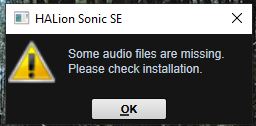
Some Files256×126 7.24 KB
I found that some Halion Sonic SE3 (HSSE3) instruments or voicings can’t be heard. Examples include MelloStrings, Double Bass, Backing Section, Hard Grand Piano, Ambient Kit, Cello Duo and others. I'm not missing any actual audio files such as wav. I'm only missing voicings with Halion Sonic tracks.
There's no issue creating a new track and HSSE3 will work great with available voice options.
I am worried that I’m missing a bunch of voices/instruments. This has been driving me crazy. Hopefully, someone can help me figure this out.
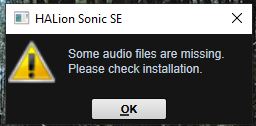
Some Files256×126 7.24 KB
I found that some Halion Sonic SE3 (HSSE3) instruments or voicings can’t be heard. Examples include MelloStrings, Double Bass, Backing Section, Hard Grand Piano, Ambient Kit, Cello Duo and others. I'm not missing any actual audio files such as wav. I'm only missing voicings with Halion Sonic tracks.
There's no issue creating a new track and HSSE3 will work great with available voice options.
I am worried that I’m missing a bunch of voices/instruments. This has been driving me crazy. Hopefully, someone can help me figure this out.
Last edited:




