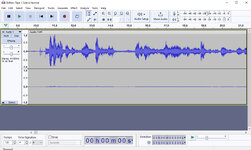I am currently doing some cassette audio to computer digitalizing. I have a Optimus deck, cleaned at start to be safe, works fine, has tape bias options and have been experimenting with it. I got a simple Digitnow USB audio capture that works, got the audio captured, but it is only recording to one channel. The input list as USB Microphone and I read that mics record to one channel only but will play back in stereo. I also tried the red/white to a single line in input and got the same. Should the record input show in stereo or am I overthinking things? I am using Audacity for software btw. I am just trying to get the best product I can with my simple setup. One thing that has been bugging me too is the playback output. The audio is being captured, but I cannot hear the audio as it is being recorded. Had a feeling that may be a setting I am missing somewhere but could not figure that out. Any help or tips would be appreciated. Not an expert by any means. Been a while since I messed audio recording and brushing off the dust. Thanks
You are using an out of date browser. It may not display this or other websites correctly.
You should upgrade or use an alternative browser.
You should upgrade or use an alternative browser.
Cassette audio recording to computer
- Thread starter bja5150
- Start date
TalismanRich
Well-known member
If it's showing up as a USB microphone, then it's being misidentified. Are you using Win 10 or 11? Configurations are in different places.
Are there any other choices? Amazon ad says to record to "Microphone/Line In/Auxiliary Input/mixer". Check your Sound Devices / Input and Device Properties.
Are there any other choices? Amazon ad says to record to "Microphone/Line In/Auxiliary Input/mixer". Check your Sound Devices / Input and Device Properties.
Papanate
Well-known member
In Audacity for all platforms: Choose Audible input monitoring in Recording Preferences or under the Transport > Transport Options menu - then you'll hear it as it records.I am currently doing some cassette audio to computer digitalizing. I have a Optimus deck, cleaned at start to be safe, works fine, has tape bias options and have been experimenting with it. I got a simple Digitnow USB audio capture that works, got the audio captured, but it is only recording to one channel. The input list as USB Microphone and I read that mics record to one channel only but will play back in stereo. I also tried the red/white to a single line in input and got the same. Should the record input show in stereo or am I overthinking things? I am using Audacity for software btw. I am just trying to get the best product I can with my simple setup. One thing that has been bugging me too is the playback output. The audio is being captured, but I cannot hear the audio as it is being recorded. Had a feeling that may be a setting I am missing somewhere but could not figure that out. Any help or tips would be appreciated. Not an expert by any means. Been a while since I messed audio recording and brushing off the dust. Thanks
As for your Digitnow USB - it shouldn't be showing as a Microphone - are you using the two RCAs or the 3.5mm Stereo for your recordings? - you should use the Two RCAs and Audacity should be armed for two tracks - with the Digitow L and R on the tracks.
Thanks for the help. The USB Audio Capture device's book shows the device listed as "USB Microphone". That is what shows on my device list. In truth, I tried a simple device and hook up device to see what I could get and hear some music I haven't heard in literally decades. It was great to hear again, but after my first test run, there is still room for improvement on my part to help the recordings sound better.
Windows 10 and I noted more below. Thanks for the inputIf it's showing up as a USB microphone, then it's being misidentified. Are you using Win 10 or 11? Configurations are in different places.
Are there any other choices? Amazon ad says to record to "Microphone/Line In/Auxiliary Input/mixer". Check your Sound Devices / Input and Device Properties.
rob aylestone
Moderator
The reason it’s important is that if your computer identifies it as a mic, then there is a good chance it only expects one input. It’s a good indication the device might be lower quality than you expect. First thing before you even consider buying anything is to listen really carefully to what you did manage to record? What do you think? If it sounds horrible, no point sticking with it. Buy something better.
TalismanRich
Well-known member
TimTimTim had a very similar issue. Did you read this thread? It solved his issue.