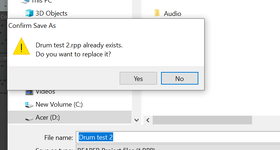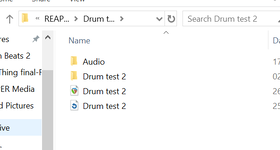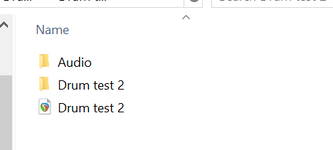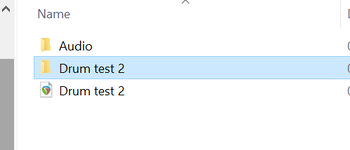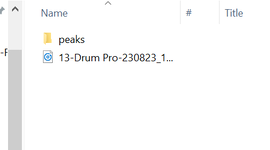When I RE-save a file ( i.e. one I have modified), I am shown that I already have a file of that name. When I save the file, it does not overwrite the existing file, it adds another file. See image attached.: I now have three "Drum Test 2" files. I want the latest file to overwrite the existing one and keep only one updated file. I know I must be doing something simple and wrong. Help, please, Brian
You are using an out of date browser. It may not display this or other websites correctly.
You should upgrade or use an alternative browser.
You should upgrade or use an alternative browser.
Cannot overwrite saved file (newbie)
- Thread starter BriamJH
- Start date
Random dude
Well-known member
Are you saying that, when it asks you if you want to overwrite the existing file, you press "YES", but it still doesn't overwrite it? That doesn't make sense.
You're not very clear on the process. You say "I am shown that I already have a file of that name. When I save the file, it does not overwrite the existing file, it adds another file". Does it not ask you if you want to over write the file?
If you can give us a step-by-step of how you "Save the file" that would help us help you.
You're not very clear on the process. You say "I am shown that I already have a file of that name. When I save the file, it does not overwrite the existing file, it adds another file". Does it not ask you if you want to over write the file?
If you can give us a step-by-step of how you "Save the file" that would help us help you.
First of all, thanks for your reply and offer to help. I will provide a step-by-step with screen shots.
When I finish an update, I hit "Save project as..." (not "Save project"). I get Screen A. I tick "Create subdirectory....". Then I hit SAVE.
I then get Screen B. I tick YES.
I then go to the directory where the file is saved. I get Screen C.
When I click Drum Test 2, I get Screen D.
When I click the new Drum Test 2, I get Screen E.
When I click the latest Drum Test 2, I get Screen F.
I assume that I am missing or incorrectly doing one step early on in the process !
When I finish an update, I hit "Save project as..." (not "Save project"). I get Screen A. I tick "Create subdirectory....". Then I hit SAVE.
I then get Screen B. I tick YES.
I then go to the directory where the file is saved. I get Screen C.
When I click Drum Test 2, I get Screen D.
When I click the new Drum Test 2, I get Screen E.
When I click the latest Drum Test 2, I get Screen F.
I assume that I am missing or incorrectly doing one step early on in the process !
Attachments
Random dude
Well-known member
Ok, this probably doesn't solve your problem (or maybe it does, I don't know), but you should hit "Save Project" if you want to replace the file. No reason to hit "Save project as...".
But, just to be clear, when it asks you if you want to replace the file, you hit "YES" and it still doesn't replace it? You're sure you're hitting "YES"? Just making sure because, in your screen shot, the "NO" is highlighted. If you really are hitting "YES", I have no idea why it's not replacing it.
But, just to be clear, when it asks you if you want to replace the file, you hit "YES" and it still doesn't replace it? You're sure you're hitting "YES"? Just making sure because, in your screen shot, the "NO" is highlighted. If you really are hitting "YES", I have no idea why it's not replacing it.
Random dude
Well-known member
Ok, looking again at your screen shots, this is confusing. It doesn't look like you have multiples of the same files. It looks like one "Drum test 2" is a project file, another "Drum test 2" is a backup file, and another "Drum test 2" is a folder. These are not duplicate files.
Again, very many thanks. I will try "Save project". On reflection, I think "Save project as..." allows you to save the project under a different name. Also, I do not have multiple copies of the same project - I seem to have each update saved separately.
Very many thanks - you guys are GREAT !! Brian
Very many thanks - you guys are GREAT !! Brian