B
BluMusic
New member
I'm only getting either Out (L) or (R) Out in my Cubase SX3 Audio Mixdown
I'm selecting Stereo Interweave the other options are Stereo Split which I dont' want and Mono.
I'm selecting Stereo Interweave the other options are Stereo Split which I dont' want and Mono.


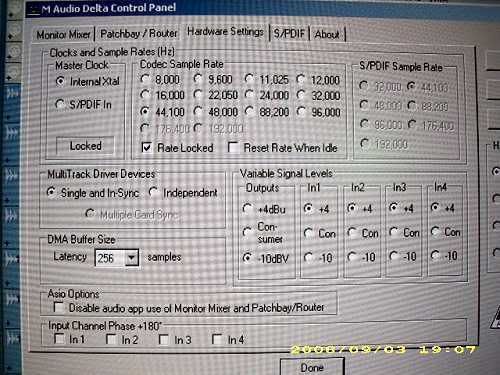
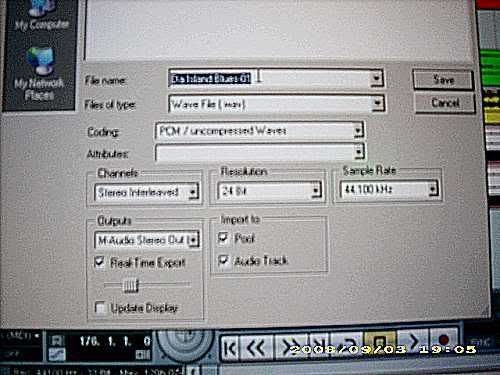

 sorry .. gotta say when one starts having audio problems the rest of your mind goes out the freakin window ..
sorry .. gotta say when one starts having audio problems the rest of your mind goes out the freakin window ..