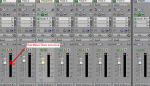You are using an out of date browser. It may not display this or other websites correctly.
You should upgrade or use an alternative browser.
You should upgrade or use an alternative browser.
any way to add reverb to your vocals "on the fly"
- Thread starter Wazn
- Start date
RawDepth
New member
Yes, you can!
While recording, you can choose whether you hear the soundcard input directly or the mixer channel being recorded to. In MultiTrack view, follow these directions. (I copied some of this straight from the help file.)
Choose Options > Monitoring > Audition Mix, and then select one of the following:
Smart Input Monitors the input only when recording a track. When playing back, monitors only the clips on the track, not the input.
Always Input Monitors the input at all times during playback and recording. Any existing clips on the input track are not played.
To monitor only the input jack and not the mixer, choose Options > Monitoring > and then select External.
While monitoring the mixer, simply add effects and EQ the same as you would during mixdown.
I hope this is what you meant.
RawDepth
While recording, you can choose whether you hear the soundcard input directly or the mixer channel being recorded to. In MultiTrack view, follow these directions. (I copied some of this straight from the help file.)
Choose Options > Monitoring > Audition Mix, and then select one of the following:
Smart Input Monitors the input only when recording a track. When playing back, monitors only the clips on the track, not the input.
Always Input Monitors the input at all times during playback and recording. Any existing clips on the input track are not played.
To monitor only the input jack and not the mixer, choose Options > Monitoring > and then select External.
While monitoring the mixer, simply add effects and EQ the same as you would during mixdown.
I hope this is what you meant.
RawDepth
RawDepth
New member
dobro said:RawDepth: have you actually tried this?
Wazn: you're talking about adding reverb at the same time you're recording a track, right?
Yes, I have and it works as advertised. The monitors had reverb in them but the recorded track did not.
But I will mention that some effects and plugins put quite a demand on your computer processor and unless you have a good fast computer, you may have some latency issues. (lag or delay in the output signal.) My DAW computer is a 3.2Ghz and some plugins made it lag and some did not. You can however tweak things in Windows, (like Processor Scheduling) to make your effects and plugins perform better.
Good luck with it.
RawDepth
RawDepth
New member
Wazn said:alright. Yes i am talking about adding reverb at the same time im recording. But the suggestions did not workI dont know if im doing something wrong or not.
But yes I want to record some vocals and at the same time hear reverb when im laying down the vocals, in my headphones.
Wazn,
Your problem may be a routing thing. Check the input and output buttons in the track properties. (multitrack view) I also had to tell my soundcard which track to monitor. (in the soundcard routing mixer) By default, it always wants to monitor the output from the Master channel L&R. But for some reason, AA didn't want to pass that signal through to the Master Channel while recording. Maybe I need to mess with mine more too.
So, it did work while monitoring the track directly.
Keep trying.
RawDepth
RawDepth
New member
I only see one thing wrong...
It may be because you made a HEADPHONE channel. You don't need to do that. You can safely turn on FX and add a reverb right on the channel you are recording onto. It will not record the effect. It will only pass it along to the output on your sound card. To the best of my knowledge, the only things on the mixer channel that will affect the recording are the input controls at the top section of the channel. The rest of the channel controls take affect after the recording has gone to hard drive. Try setting the output back to [01S] Analog Out 1/2 Delta and try it with effects on. Hit F10 to meter the record channel.
Let us know if it works.
Raw
It may be because you made a HEADPHONE channel. You don't need to do that. You can safely turn on FX and add a reverb right on the channel you are recording onto. It will not record the effect. It will only pass it along to the output on your sound card. To the best of my knowledge, the only things on the mixer channel that will affect the recording are the input controls at the top section of the channel. The rest of the channel controls take affect after the recording has gone to hard drive. Try setting the output back to [01S] Analog Out 1/2 Delta and try it with effects on. Hit F10 to meter the record channel.
Let us know if it works.
Raw
RawDepth
New member
Oh, I thought of one other thing...
If you have no output or continue to hear only dry output while the reverb is turned on, try switching the Patchbay / Router setting in the first column to WavOut 1/2. I believe this setting is choosing between software and hardware auditioning.
In other words, when set to Monitor Mixer, the soundcard driver may be simply looping the input over to the output jack. Even though it is also sending it to AA, you are only hearing the looped back signal occurring at the soundcard. Switching this to WavOut may cause it to monitor the software output instead of the looped input jack. Different settings in this column will not hurt anything. It only chooses what goes back out the soundcard for analog jacks 1 and 2.
But then, I may be wrong, I don't know that card very well.
RawDepth
If you have no output or continue to hear only dry output while the reverb is turned on, try switching the Patchbay / Router setting in the first column to WavOut 1/2. I believe this setting is choosing between software and hardware auditioning.
In other words, when set to Monitor Mixer, the soundcard driver may be simply looping the input over to the output jack. Even though it is also sending it to AA, you are only hearing the looped back signal occurring at the soundcard. Switching this to WavOut may cause it to monitor the software output instead of the looped input jack. Different settings in this column will not hurt anything. It only chooses what goes back out the soundcard for analog jacks 1 and 2.
But then, I may be wrong, I don't know that card very well.
RawDepth
Last edited: