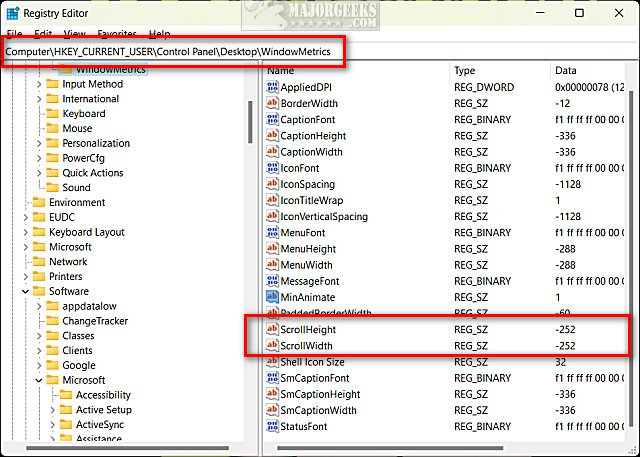CarlWonderful
Member
I cant seem to figure out how to make the tiny horizontal scroll bar bigger. Its so small most of the time I can hardy use it. 
Also I'd like to make it so my [ (side/Thumb mouse button) + mouse wheel ]also scrolls horizontal....but cant figure out how to get this 2 part shortcut to happen. I can get a single shortcut like mouse wheel = horizontal scroll, fine...but I want it to be the button + mousewheel.
Also I'd like to make it so my [ (side/Thumb mouse button) + mouse wheel ]also scrolls horizontal....but cant figure out how to get this 2 part shortcut to happen. I can get a single shortcut like mouse wheel = horizontal scroll, fine...but I want it to be the button + mousewheel.