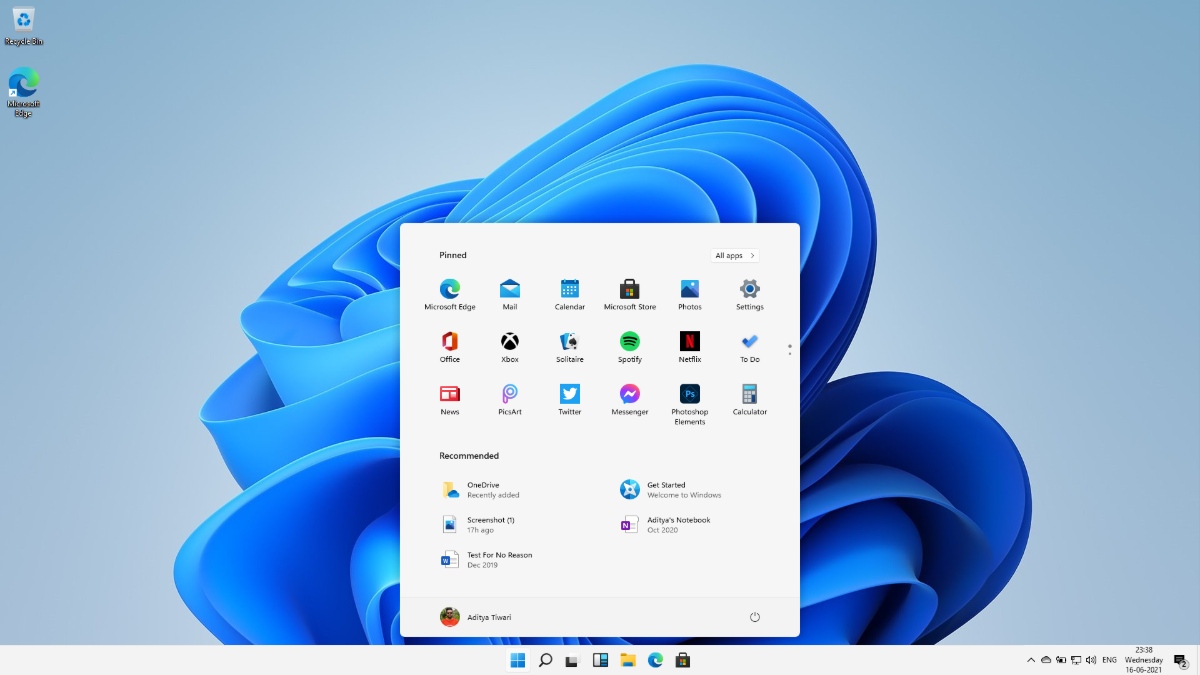Slouching Raymond
Well-known member
I just bought a decent looking laptop. Not for music, just general use, so I don't have to browse with my music laptop.
Lenovo Yoga 6 2 in 1. It can be a laptop, or folod right over to pretend to be a 13" tablet.
It may have a role showing a whole page of music score, to avoid printing everything out.
It could also be used to run Muse 4, while the other laptop runs the daw.
I am psyching up to the bullying setup procedure. Am not keen on Microsoft owning me.
I will read up online advice before firing it up.
Vendors always con you into signing up for services which are actually optional. You don't know they are optional when you fire up for the first time.
They force you to make decisions on things you've never even heard of.
I've just read that I may only need to set up a local account, which means I won't be able to use Edge, Skype, Bing, Microsoft's cloud storage, and other Microsoft services.
That would be fine by me, as I don't use those things now
Lenovo Yoga 6 2 in 1. It can be a laptop, or folod right over to pretend to be a 13" tablet.
It may have a role showing a whole page of music score, to avoid printing everything out.
It could also be used to run Muse 4, while the other laptop runs the daw.
I am psyching up to the bullying setup procedure. Am not keen on Microsoft owning me.
I will read up online advice before firing it up.
Vendors always con you into signing up for services which are actually optional. You don't know they are optional when you fire up for the first time.
They force you to make decisions on things you've never even heard of.
I've just read that I may only need to set up a local account, which means I won't be able to use Edge, Skype, Bing, Microsoft's cloud storage, and other Microsoft services.
That would be fine by me, as I don't use those things now

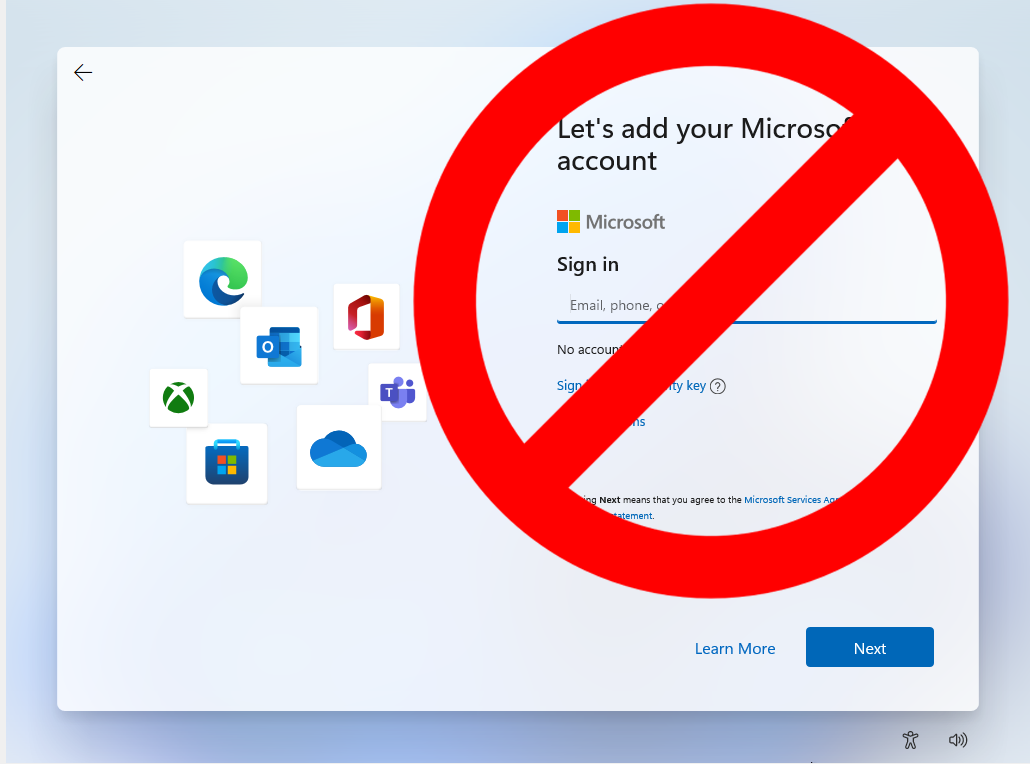

:max_bytes(150000):strip_icc()/GettyImages-6760175001-a6f0a215af0140479f603e6fd62874e2.jpg)