R
razmat
New member
do you have to setup quantize before recording. or can you take an already recorded track and add quantize to it? thanks
Naw you can quantize audio, it just isn't anything that can be done with any sort of set in stone perfection.
You can also make the click track fallow the worlds shittiest drummer as long as he can at least count to four.
There is a lot of turd polishing you can do, it just tends to be REALLY meh compared to just playing it right when you record.

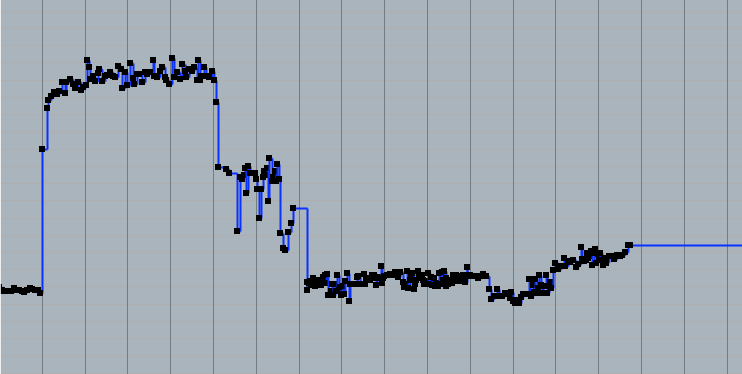


Nice! Yeah always shitty when things stop working and you forget how you got them to start working.


Truth be told, it's not fool proof.
Or laugh out loud at bands that wont play to a click, then want you to fix their 'feel' to be 'tight' LOL!
I got a bit flustered when I first tried using the group quantizing. I was attempting to get it to work on drums tracked without a click track. That is a pain in the arse! I will have to revisit that now that the hair I pulled out has grown back.



