I think we talked on the Jamstix forum about a year and a half ago. I'm still using Jamstix but like you, I use it to set up a quick groove and then export the MIDI to Reaper for all the detail editing. I gave up on the Jamstix song builder long, long ago. Potentially the "feel" is one of the more useful features of Jamstix, but there is a problem with its current implementation that Ralph is aware of. When you set the "feel" for a behind-the-beat groove, it will shift all the hits back including whatever is on 1, which effectively moves the entire measure. It's a pain in the ass. So now I just quantize everything and then insert the timing nuances manually, which I've gotten better at doing fortunately. Hopefully the new version will address this problem, when and if it ever comes out.
We probably have talked there, my username is pretty much the same on every forum (in that forum you have to have a number on your username, & I have minerman_1)...

. I don't post there very much, but I do check the forum pretty much daily just to see what's going on with other folks...
The way I use Jamstix is I build the song part by part (I never use the song builder either, I'll add a part & set how many bars/repeats one by one), & I use the timing & power knobs (via automation) to control the timing & velocity hits...I'll usually leave the hits in the JS editor at their default (IE: 100 for a snare), except for the hi-hat/ride cymbal, song dependent of course...I usually compose each bar individually so the hi-hats will be a little different (even though there's a variation knob, which I use also) through the song...
For the timing, I'll automate it to be a few milliseconds faster for all the fills, speed up during a chorus/lead break/etc, & let Jamstix control that part of the midi on it's own. I don't feel comfortable enough to move the hits' timing in the Reaper editor for this, although I do have to move single hits here/there to sound "right" (to me anyway)...
When I think the midi is "done enough", I'll record the output (midi) to another track, & edit the midi from there, which is the most time-consuming, but to me it's worth it because it sounds much better (usually what I'll edit are the velocities, part by part)...
While I think it's a great program, there are quite a few quirks I
hate about it. One thing is I could
never get it to save a custom mapped kit, ever, so I've adapted Superior Drummer's mapping to fit the midi it spits out, instead of vice-versa. This is a pain in the ass, especially with the different articulations for each kit piece (like the hi-hats for example), so I use my own work-around with custom mappings for the vsti(s) that I'm using for the actual sounds...
Another bug/quirk is the fills, even when you have the push/pull thing set in JS' gui (+/- milliseconds for the "feel" knob), the fills don't follow this at all, they're straight on time with the daw, so that's why I use automation for the fills, & I usually set the envelope to match whatever the "feel" knob is, then add a few milliseconds...
On the export thing, I could never get it to work correctly either, that's why I use the "record midi output" on another track. Maybe you could try that & see if it helps the issue you mentioned dude, it'd be worth a shot...
Like I said, there a quite a few bugs/quirks that almost make me stop using it, but the good things about it outweigh those, & I've learned a few little work-arounds that fit what I do with it...And just like Reaper, I know I'm not using Jamstix to even half it's potential, but the results I get from using it combined with my own hand-editing are pretty good IMO...
And to be honest, I'm really not looking to update to version 4, unless there are some major changes to a lot of things that would make me think it'd be worth it
for me...
Maybe you should pm me here & we could figure out some more things about Jamstix together??? Like I said, I don't use it to even half it's potential, but maybe with some ideas of your workflow/use, we could learn from each other???
Sorry for the long-ass post & going so far off-topic here guys...



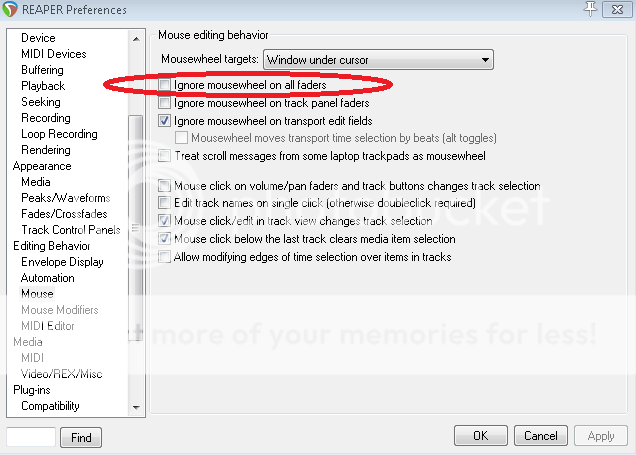
 . I don't post there very much, but I do check the forum pretty much daily just to see what's going on with other folks...
. I don't post there very much, but I do check the forum pretty much daily just to see what's going on with other folks...