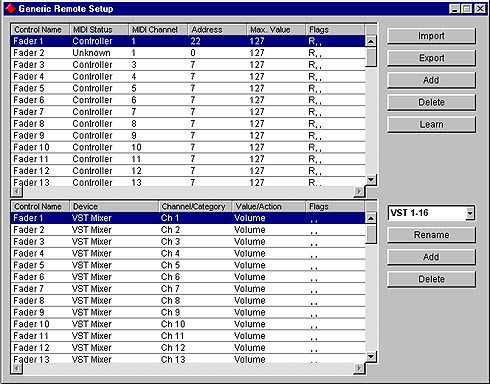Hi there.
Has anyone had any success with using a Yamamha 01v as a control surface for Cubase SX 3? If so, can you help me set up mine? I have tried everything, looked in both manuals and even called Steinberg and Yamaha for help and nothing so far.
I'm using the 01v's MIDI ins and outs though a generic Creative soundcard via joystick port through a PC to MIDI cable.
my midi cables are connected in the following way:
In > Out (01v)
Out > In (01v)
Any help would be great.
EDIT: I just installed the correct drivers for my soundcard which is actually an EnsoniqAudio PCI128 with a Creative ES1371 chipset. But never-the-less, still nothing is working it almost seems if my 01v is NOT sending MIDI Commands. Does anyone know if the "MIDI" indicator on the 01v will flash if it's sending MIDI commands?
If anyone wants to help me out over MSN such as going over settings and such, I'll provide my MSN address via PM.
Has anyone had any success with using a Yamamha 01v as a control surface for Cubase SX 3? If so, can you help me set up mine? I have tried everything, looked in both manuals and even called Steinberg and Yamaha for help and nothing so far.
I'm using the 01v's MIDI ins and outs though a generic Creative soundcard via joystick port through a PC to MIDI cable.
my midi cables are connected in the following way:
In > Out (01v)
Out > In (01v)
Any help would be great.
EDIT: I just installed the correct drivers for my soundcard which is actually an EnsoniqAudio PCI128 with a Creative ES1371 chipset. But never-the-less, still nothing is working it almost seems if my 01v is NOT sending MIDI Commands. Does anyone know if the "MIDI" indicator on the 01v will flash if it's sending MIDI commands?
If anyone wants to help me out over MSN such as going over settings and such, I'll provide my MSN address via PM.