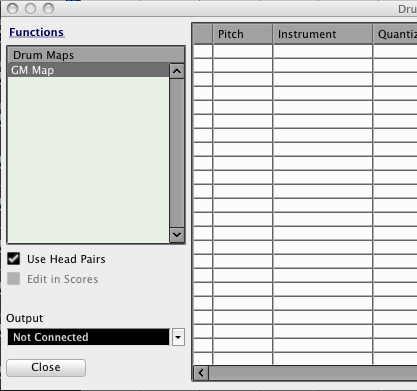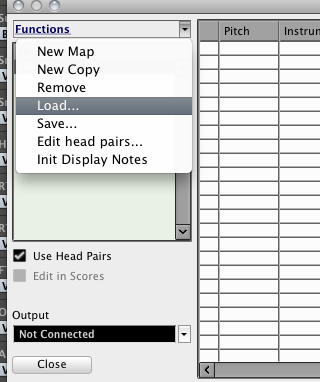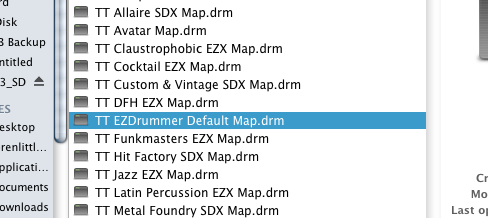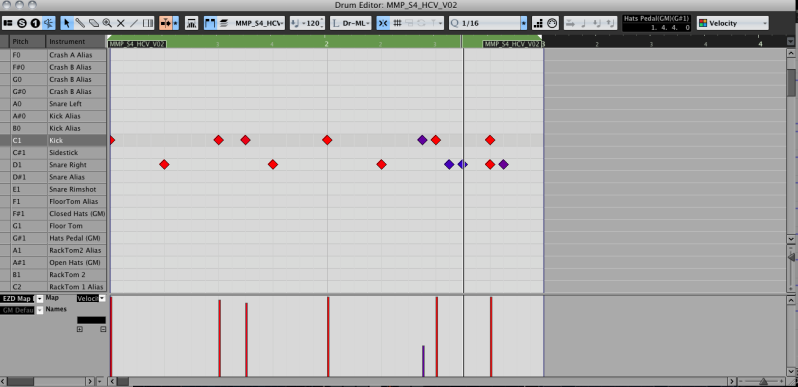M
MattLaBonte
New member
So I have been at this for hours with no luck. I have Cubase 5 and I run DDrum triggers for recording drums. I run the triggers out with an xlr to a 1/4" trs into the back of an Alesis trigger i/o that converts the notes to midi. I then have a midi out from the trigger i/o into a midi in on my PreSonus FireStudio Project. I also have ezdrummer plugin for drums. Basically I cannot trigger my drums properly. I need each drum to have a seperate midi track when recording and all linked to the specific sound on ezdrummer but I have no clue how. I created a VST instrument and also a midi track. The input is my trigger i/o and output is ezdrummerVST. Can someone please explain to me how to create a track for each trigger and assign it to one sound in ezdrummer so I can record drums? Thanks so much!