mjbphotos
Moderator
Anyone know any free AI video-production apps for the computer (not phone)?
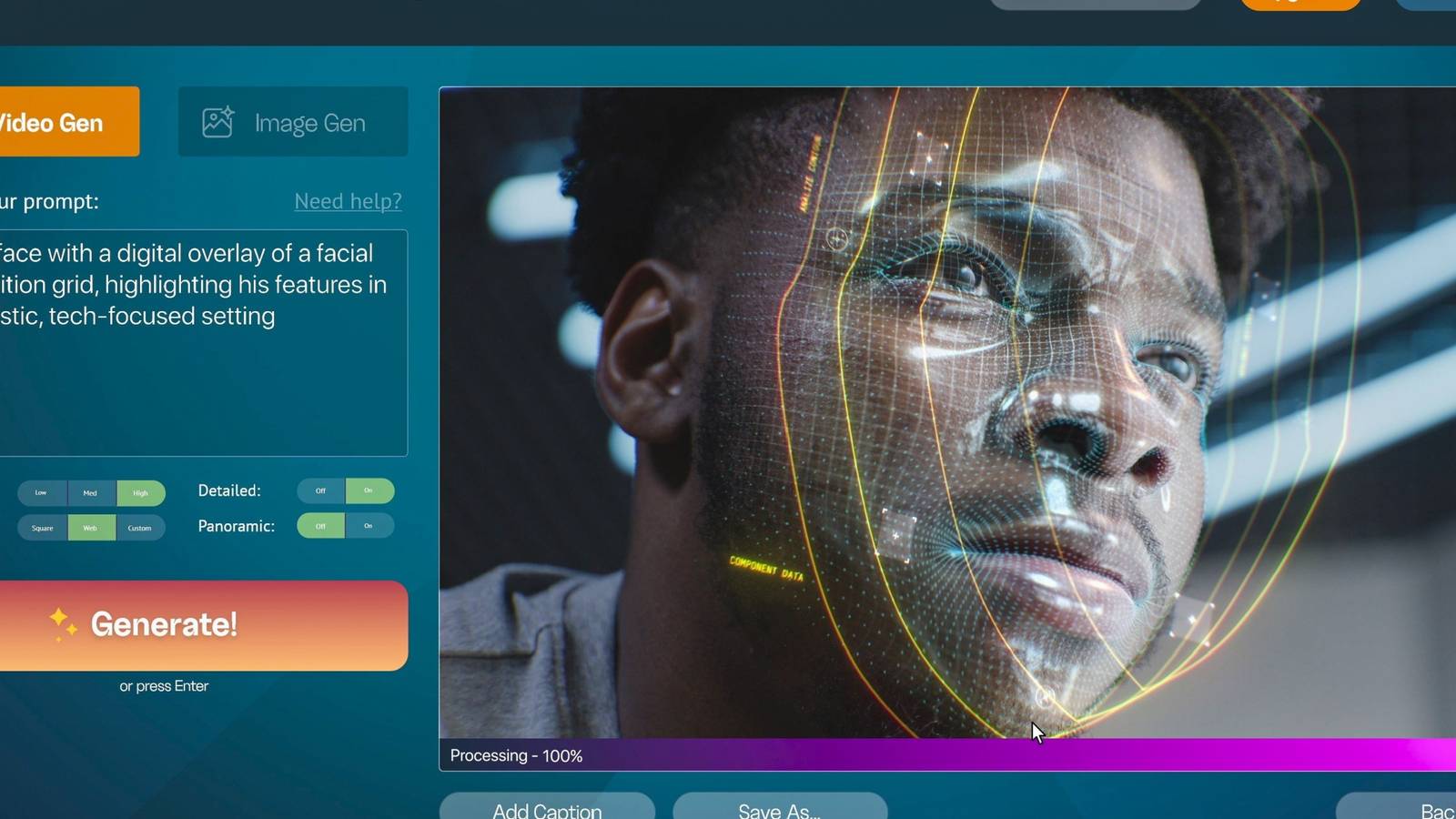
Are there any AI bandmates?
Thanks, but of the 3 free ones, 2 were business-oriented, not really AI at all, just stock images, and one said my Windows 10 wouldn't work with it, although its up to date.These are text-to-video.
I have no experience with any of these. This is a combination of FREE, FREE TRIAL and PAID.
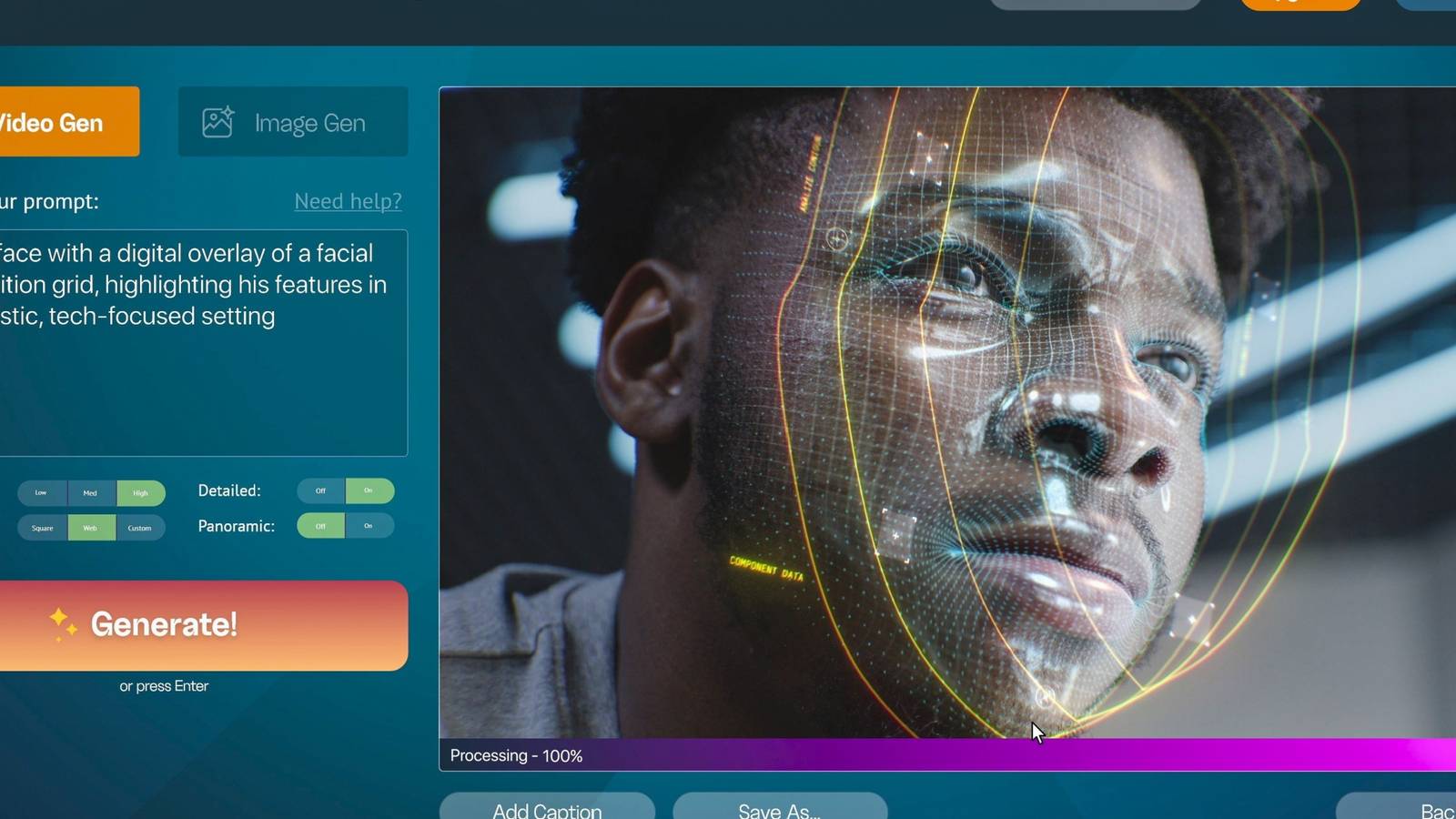
The 9 Best AI Video Generators (Text-to-Video)
Want to create a video but don't have the time or skills? Try out these AI video generators that do all the work for you.www.makeuseof.com
Nope. Not in my Win 10. And googling it shows it only in 11.Do you mean the "visualization" in Media Player? Different graphics would pulsate with the music played in Player? Windows 10 still has it. I found it in Windows 11 also. In Win 11, hitting the Windows Key, then typing Media Player should bring up the current Media Player and Media Player Legacy (this has the graphic visualizations). Selecting the Legacy allows for making Media PLayer Legacy available. Then it's a chore to figure out access to the visualizations, but I played around with that and finally found it.
Open Legacy, select View from the header menu, select Skin, right-click the skin's header (or bottom header), select Visualizations and go from there. There are several to work with and more can be downloaded. Other menu items will show Visualizations and appear to let you select them but they're dead ends. Working from the Skin headers gets to the proper items.
Nope. Not in my Win 10. And googling it shows it only in 11.
Just to clarify . . . is it Media Player you can't find, or Visualizations within Media Player?I can't find that in my Windows 10? How odd.
Winamp milkdrop still works awesome visualizations..just ran it and snapped this belowI need one of those like you used to get on windows player years back sort of fractals/ oscilloscope trace type. They seem to have vanished. Or lissajous type.
I did not know that....winamp was awesome and if you google "Milkdrop" you will find a lot on the internets of ways to implement it.Do you mean the "visualization" in Media Player?
No, that link is to MS, and it just lets me open the new Media Player, no options anywhere of the Legacy, which is not on my Win 10 machine (I bought refurbished). Are your computers 64 bit? I see the Winamp is still for x86, but it installed easily. Now how can I capture the Winamp 'visualization' to make a video?If it doesn't show up when you press the Windows Key and type "media player", it's probably not installed. . . unless it's hidden somehow (unlikely).
The link I provided above will get you the old Media Player and the MS Store has the new Media Player (featureless compared to the old - useless, IMO). If you go to the MS Store for the new Media Player, make sure it's the Microsoft app because there are a bunch of similarly named third party apps .
OOps! Twicky wabbit. I edited the previous post and added an attachment .zip file for the legacy Media Player.No, that link is to MS, and it just lets me open the new Media Player, no options anywhere of the Legacy, which is not on my Win 10 machine (I bought refurbished). Are your computers 64 bit? I see the Winamp is still for x86, but it installed easily. Now how can I capture the Winamp 'visualization' to make a video?
