V
Vhyle
New member
A poster in a previous thread asked me you can create more realistic programmed drums. Ever since the release of my album, I've gotten a lot of very positive reception on how realistic the programmed drums sounded. So, here I am! I'm gonna show you many of the tips and tricks I use to create more realistic programmed drum tracks.
Quick background - I'm a drummer and a guitarist. I've been playing drums for 15 years, and guitar for about 11. I would have loved to just record drums for the album, but with my living situation, it couldn't be done, so I went the programmed route. So I learned how to program drums, and then I learned how detailed and in depth I can get with the drumming. It's a lot of tedious work, but the work definitely pays off, and you will end up with much more detailed, ear-pleasing drum tracks.
So, here we go! I'll post these in lessons, since this first lesson alone is pretty pic and mp3 heavy. This first lesson is fine-tuning a simple 4/4 drum beat. This is just a small fraction of what I can show you guys what to do.
For these lessons, I'm utilizing EZDrummer with the standard rock/pop kit, and Reaper 4.0. These principles can be applied to all of the EZDrummer expansions as well.
This is a drum beat in 4/4 time, at 120bpm. About as standard as you can get. This drum beat is executed with 8th notes on the hi-hat. Here are two measures of the beat, posted as separate images.
For quick reference in the images: top line of blocks is the hi-hat; second line is the snare; third line is the kick; and fourth line is the crash cymbal (only one block in these examples)


Two important details can be learned in these two measures alone.
1) If you notice, there is no hi-hat beat where the crash is. This is a common, very overlooked mistake that a lot of solo guitarists make while they program drums. 9 times out of 10, the drummer won't play a crash and a hi-hat hit during a simple beat like this. They can, but it's extremely uncommon. So to have just the crash and kick programmed sounds more normal. It's a small but pretty important detail, in my opinion.
2) Each hi-hat hit is the exact same velocity; the same strength. You can easily change these parameters. For example, I reduced the strength of the off-beat hi-hat strokes to slightly varying, soft hits. This is very common execution from drummers.
Here's the same beat, with the modified hi-hat hits:
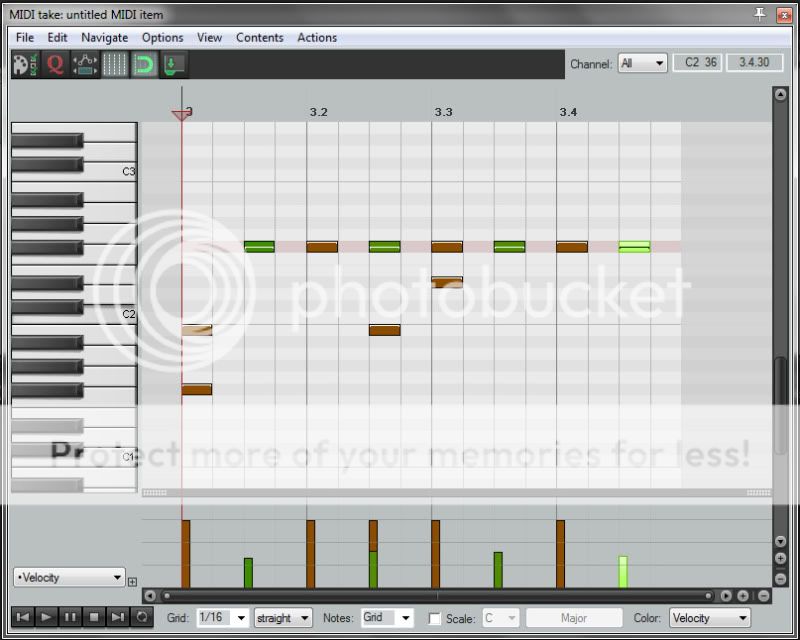
(I only made an image of the first measure, since the exact same procedure is done for the second one)
To change the velocity (in Reaper, anyway; I can't speak for other DAWs), click and hold the top of that note block. You can drag it up to increase velocity, or down to decrease it. As you decrease it, it changes to varying shades of green, depending on what velocity you set it to. You can see the shades of green in the images. You will also notice the bars on the bottom of the screen are shorter - those also represent velocity. You can click and drag those as well, if you wish - you will get the same result.
That was a very simple, effective change, wasn't it?
Now, let's spice it a little bit. This time, I'll add a few more flavorful notes to the rhythm. It will add a bit of jazzy or funkyness. I'll also show you how to add ghost notes for the snare - a necessity for a funky, catchy drum beat.
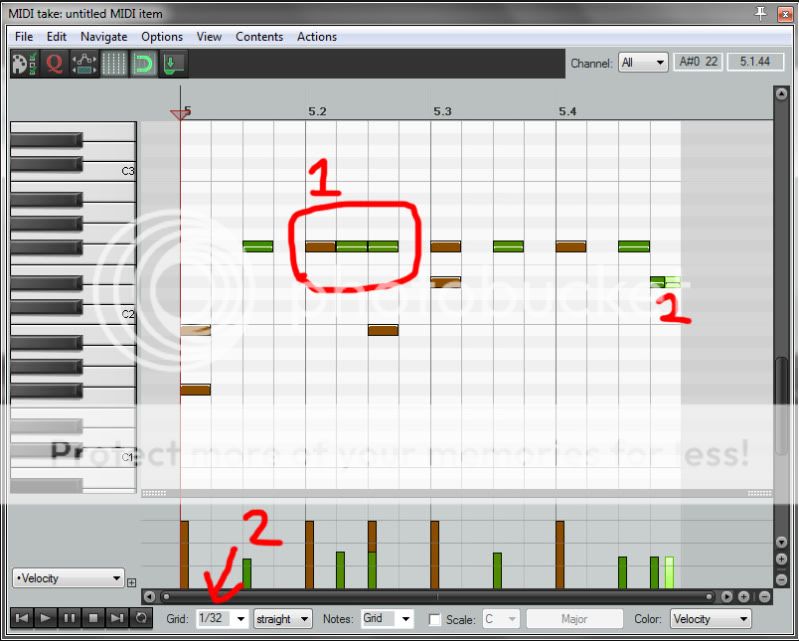
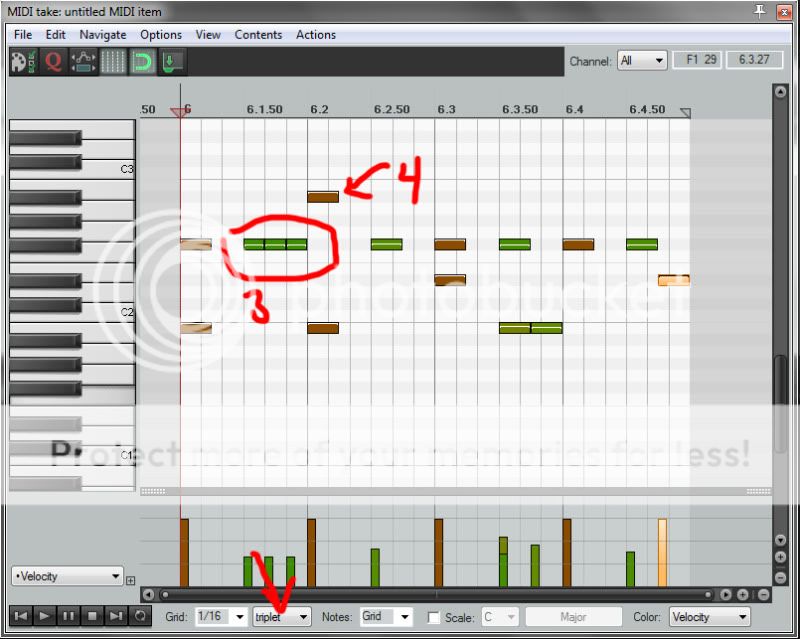
Now, I made several small changes, hence them being circled and numbered. Here's what I did:
1. Added an extra 16th note after the first off-beat hi-hat stroke. Counted as "1 & 2e&". Notice that its velocity is also low. In fact, it probably should be reduced a touch more, to add a bit more realism. But, that's ultimately up to you, and what sounds good and realistic to you.
2. If you look at the bottom left side, you will see a fraction. This drop-down list gives you fractions of notes - 1/2, 1/4, 1/8, 1/16, and so on. These represent quarter notes, eigth notes, sixteenth, etc. I'm sure a lot of you already know this, but I felt like reiterating that anyway. As you see, I changed it to display 32nd notes. If you zoom in a bit, you can edit 32nd notes within the measure. I added two 32nd-note ghost notes on the snare, at the end of the measure. This simulates a small 2-stroke roll on the snare.
3. This is the second measure. As you can see, it's back on 1/16 note duration. But, look next to that - I changed it to 'triplet'. So now, it's displaying 1/16 note triplets, instead of straight notes. Now, after doing that, I added three 1/16 triplet notes on the hi-hat off-beat stroke. Extra hi-hat funkyness. It also leads to...
4. ... the open hi-hat stroke. The top block at #4 is an open hi-hat. So, after the triplet, the hi-hat was opened for one note. And lastly, I added a 1/16-note snare it at the very end of the measure. Even slightly more funkiness.
These small details I displayed above are just some of the many, MANY things you can do to accentuate and spruce up your drum programming. Like I said before, I can show you LOTS of different changes. You can get a surprising amount of detail out of your drumming VTSi.
NOW, onto an even funkier beat. Check this out.
I programmed two measures of this alternative sticking pattern between the snare and hi-hat. This makes for a beat that's commonly found in jazz or technical music (the sticking pattern would be performed like this: R L R R L R L R L R L L R L R; to help you get into a drummer's perspective)


Sounds pretty sweet, huh? Again, notice the velocities. This would not sound nearly as realistic if they were all full-blast, same velocities. The main snare hit remains full volume, and the hi-hat note immediately following it. This helps to leave the overall rhythm and temp well defined.
The red arrow - these are rimshots on the snare. We haven't programmed rim shots yet in this lesson, until now. Rim shots are awesome, and very effective. I'm a huge fan of them, personally. These add the perfect accents to end this super-funky 2-measure beat. Also, you can see a very small grace note. That first rimshot is actually a flam.
Here's a closeup of the flam on those 3 rimshots:
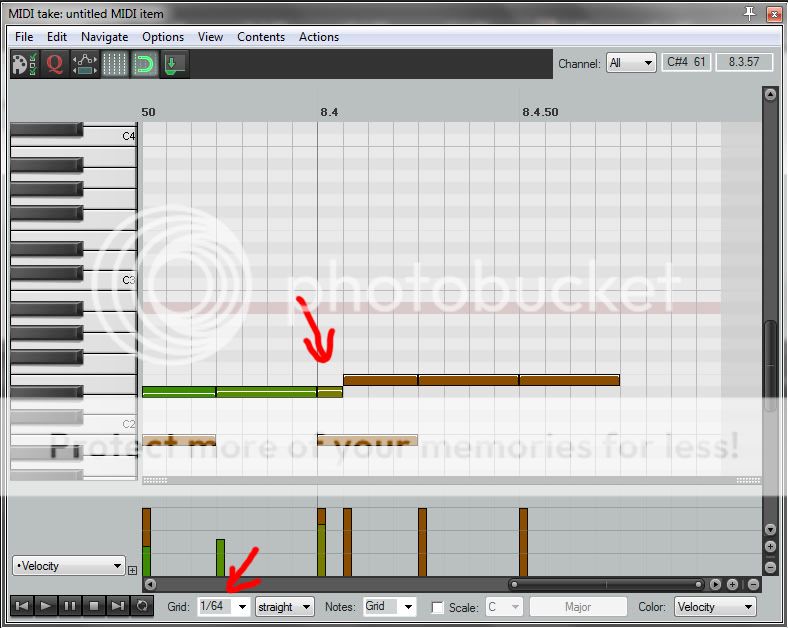
Look at the bottom - I changed it to 1/64 notes. That grace note is actually a 1/64 note, on the standard snare line. Now, there is an actual sample of a flam snare hit in the vast sound banks of EZDrummer, but personally, I believe manually programming a flam stroke this way sounds more realistic, and it also varies with whatever tempo you're programming to.
That concludes this first lesson. It's a fairly quick lesson. This is just the tip of the iceberg to creating tasteful drumming with your drum programming software.
NEXT LESSON: more details and additions you can do to your standard drum beats, utilizing triplets and other odd-number accents.
Hope this makes sense to you guys! And I hope you got something out of it. Before I post another lesson, I'd love some feedback on this. Am I explaining stuff clearly? Does it make sense? Anything that would help would be appreciated! Thanks.

Quick background - I'm a drummer and a guitarist. I've been playing drums for 15 years, and guitar for about 11. I would have loved to just record drums for the album, but with my living situation, it couldn't be done, so I went the programmed route. So I learned how to program drums, and then I learned how detailed and in depth I can get with the drumming. It's a lot of tedious work, but the work definitely pays off, and you will end up with much more detailed, ear-pleasing drum tracks.
So, here we go! I'll post these in lessons, since this first lesson alone is pretty pic and mp3 heavy. This first lesson is fine-tuning a simple 4/4 drum beat. This is just a small fraction of what I can show you guys what to do.
For these lessons, I'm utilizing EZDrummer with the standard rock/pop kit, and Reaper 4.0. These principles can be applied to all of the EZDrummer expansions as well.
This is a drum beat in 4/4 time, at 120bpm. About as standard as you can get. This drum beat is executed with 8th notes on the hi-hat. Here are two measures of the beat, posted as separate images.
For quick reference in the images: top line of blocks is the hi-hat; second line is the snare; third line is the kick; and fourth line is the crash cymbal (only one block in these examples)


Two important details can be learned in these two measures alone.
1) If you notice, there is no hi-hat beat where the crash is. This is a common, very overlooked mistake that a lot of solo guitarists make while they program drums. 9 times out of 10, the drummer won't play a crash and a hi-hat hit during a simple beat like this. They can, but it's extremely uncommon. So to have just the crash and kick programmed sounds more normal. It's a small but pretty important detail, in my opinion.
2) Each hi-hat hit is the exact same velocity; the same strength. You can easily change these parameters. For example, I reduced the strength of the off-beat hi-hat strokes to slightly varying, soft hits. This is very common execution from drummers.
Here's the same beat, with the modified hi-hat hits:
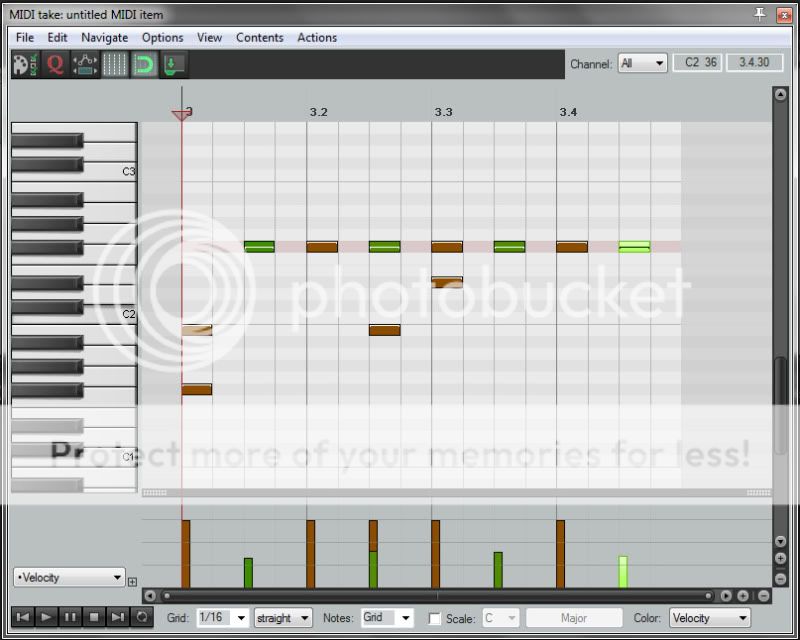
(I only made an image of the first measure, since the exact same procedure is done for the second one)
To change the velocity (in Reaper, anyway; I can't speak for other DAWs), click and hold the top of that note block. You can drag it up to increase velocity, or down to decrease it. As you decrease it, it changes to varying shades of green, depending on what velocity you set it to. You can see the shades of green in the images. You will also notice the bars on the bottom of the screen are shorter - those also represent velocity. You can click and drag those as well, if you wish - you will get the same result.
That was a very simple, effective change, wasn't it?
Now, let's spice it a little bit. This time, I'll add a few more flavorful notes to the rhythm. It will add a bit of jazzy or funkyness. I'll also show you how to add ghost notes for the snare - a necessity for a funky, catchy drum beat.
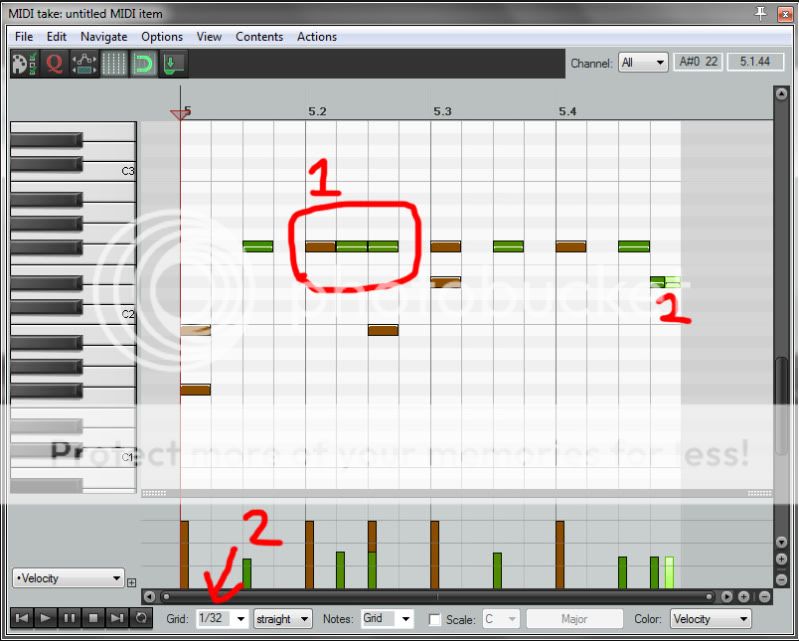
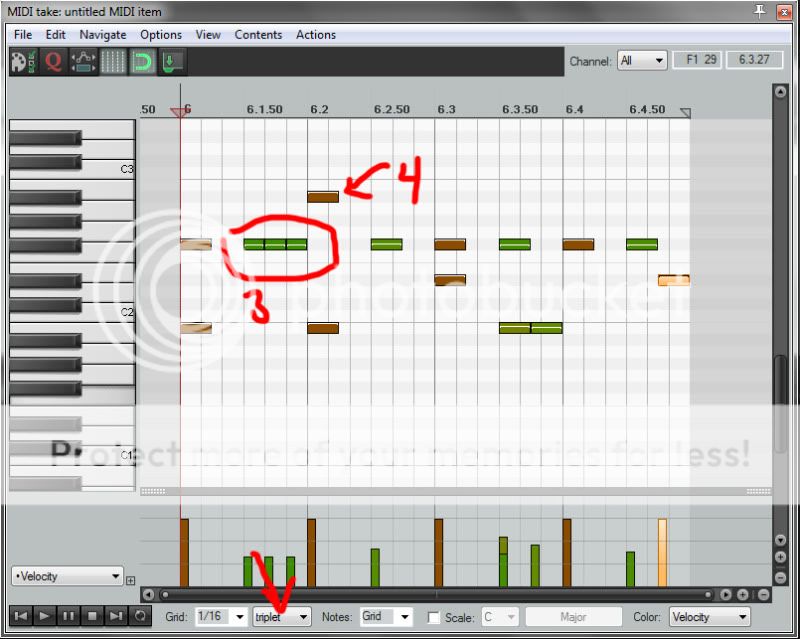
Now, I made several small changes, hence them being circled and numbered. Here's what I did:
1. Added an extra 16th note after the first off-beat hi-hat stroke. Counted as "1 & 2e&". Notice that its velocity is also low. In fact, it probably should be reduced a touch more, to add a bit more realism. But, that's ultimately up to you, and what sounds good and realistic to you.
2. If you look at the bottom left side, you will see a fraction. This drop-down list gives you fractions of notes - 1/2, 1/4, 1/8, 1/16, and so on. These represent quarter notes, eigth notes, sixteenth, etc. I'm sure a lot of you already know this, but I felt like reiterating that anyway. As you see, I changed it to display 32nd notes. If you zoom in a bit, you can edit 32nd notes within the measure. I added two 32nd-note ghost notes on the snare, at the end of the measure. This simulates a small 2-stroke roll on the snare.
3. This is the second measure. As you can see, it's back on 1/16 note duration. But, look next to that - I changed it to 'triplet'. So now, it's displaying 1/16 note triplets, instead of straight notes. Now, after doing that, I added three 1/16 triplet notes on the hi-hat off-beat stroke. Extra hi-hat funkyness. It also leads to...
4. ... the open hi-hat stroke. The top block at #4 is an open hi-hat. So, after the triplet, the hi-hat was opened for one note. And lastly, I added a 1/16-note snare it at the very end of the measure. Even slightly more funkiness.
These small details I displayed above are just some of the many, MANY things you can do to accentuate and spruce up your drum programming. Like I said before, I can show you LOTS of different changes. You can get a surprising amount of detail out of your drumming VTSi.
NOW, onto an even funkier beat. Check this out.
I programmed two measures of this alternative sticking pattern between the snare and hi-hat. This makes for a beat that's commonly found in jazz or technical music (the sticking pattern would be performed like this: R L R R L R L R L R L L R L R; to help you get into a drummer's perspective)


Sounds pretty sweet, huh? Again, notice the velocities. This would not sound nearly as realistic if they were all full-blast, same velocities. The main snare hit remains full volume, and the hi-hat note immediately following it. This helps to leave the overall rhythm and temp well defined.
The red arrow - these are rimshots on the snare. We haven't programmed rim shots yet in this lesson, until now. Rim shots are awesome, and very effective. I'm a huge fan of them, personally. These add the perfect accents to end this super-funky 2-measure beat. Also, you can see a very small grace note. That first rimshot is actually a flam.
Here's a closeup of the flam on those 3 rimshots:
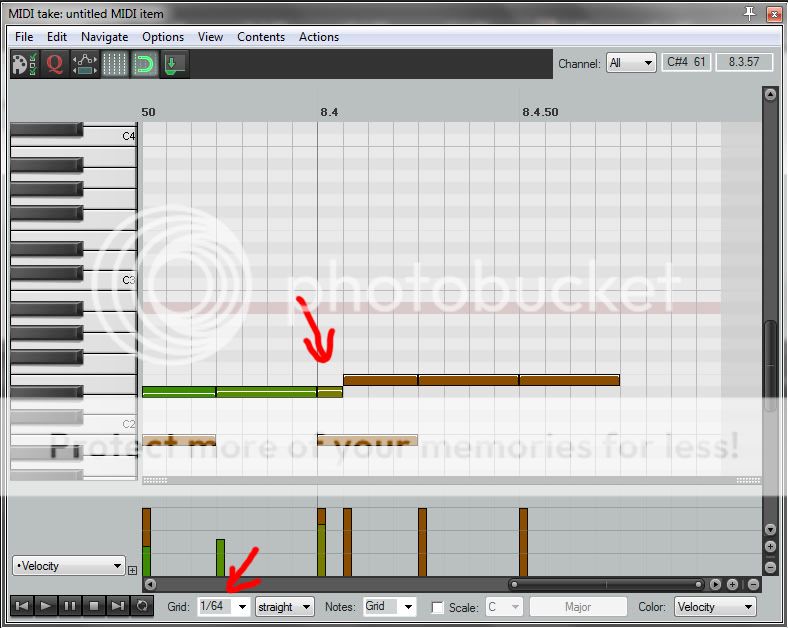
Look at the bottom - I changed it to 1/64 notes. That grace note is actually a 1/64 note, on the standard snare line. Now, there is an actual sample of a flam snare hit in the vast sound banks of EZDrummer, but personally, I believe manually programming a flam stroke this way sounds more realistic, and it also varies with whatever tempo you're programming to.
That concludes this first lesson. It's a fairly quick lesson. This is just the tip of the iceberg to creating tasteful drumming with your drum programming software.
NEXT LESSON: more details and additions you can do to your standard drum beats, utilizing triplets and other odd-number accents.
Hope this makes sense to you guys! And I hope you got something out of it. Before I post another lesson, I'd love some feedback on this. Am I explaining stuff clearly? Does it make sense? Anything that would help would be appreciated! Thanks.



 ☼
☼ 
