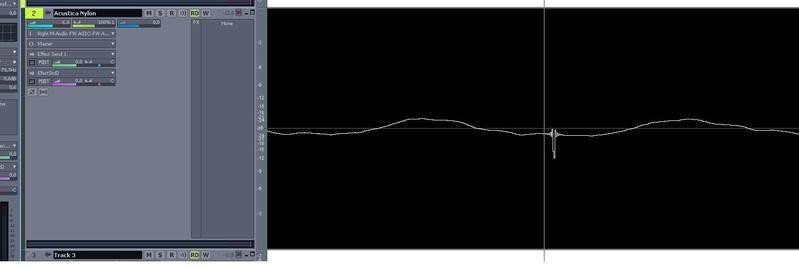elenore19
Slowing becoming un-noob.
I'll start with what I'm using.
Gear:
Macbook pro
-->Leopard
-->2.2ghz core2duo
-->2gb ram
-->256mb Nvidia graphics
Alesis Multimix 16 Firewire Mixer
Cubase LE
Problem:
When I record, some tracks end up with some little clicks that should Not be there. This only happens when recording many channels at once, like 6-8 or so. Which means I'm recording drums when it happens as well. It usually is on the bass drum, but it has happened on other ones as well.
Anyone have any suggestions?
Thanks!
-Elliot
Gear:
Macbook pro
-->Leopard
-->2.2ghz core2duo
-->2gb ram
-->256mb Nvidia graphics
Alesis Multimix 16 Firewire Mixer
Cubase LE
Problem:
When I record, some tracks end up with some little clicks that should Not be there. This only happens when recording many channels at once, like 6-8 or so. Which means I'm recording drums when it happens as well. It usually is on the bass drum, but it has happened on other ones as well.
Anyone have any suggestions?
Thanks!
-Elliot

 I read that at first to say "Need help with some CHICKS that are showing up...
I read that at first to say "Need help with some CHICKS that are showing up...