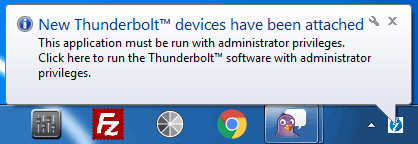N
newbie956
New member
I'm really trying to figure out how to go about setting up (lynx hilo 2 thunderbolt 3 )with my equipment..I've tried reading the manuel but I don't understand all the fancy technical terms of the audio recording world...I've just recently got into upgrading my audio gear... before I just had a babyface pro..a pc..daw and a mic..which was fairly easy for me to get started...right now I'm running a.. (rok box mc x pro pc with thunderbolt 4)...neve 1076spx mic pre...tubetech cl1b comp..Neumann u87 mic...any help would be appreciated